Useful for Minecraft Pocket Edition 1.16
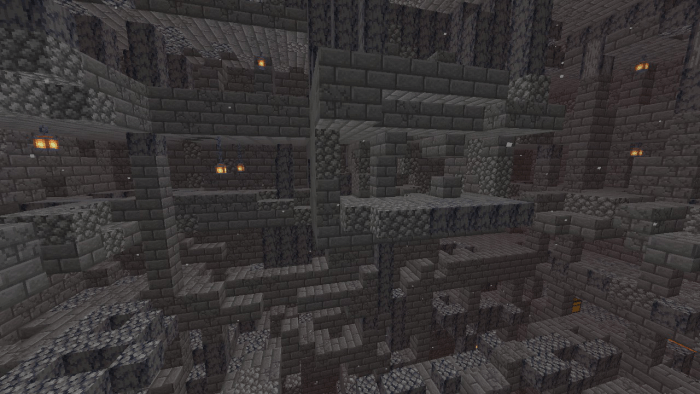 Avid players have long noticed a large number of various problems, mainly related to the visual display of certain elements. So we immediately recommend that you consider the fact that the Useful texture pack for Minecraft is now available for use.
Avid players have long noticed a large number of various problems, mainly related to the visual display of certain elements. So we immediately recommend that you consider the fact that the Useful texture pack for Minecraft is now available for use.

Thanks to this change, you will be able to actively apply new visual display options that will make the game smoother and more enjoyable in every way. You should not rush to conclusions — it is better to try to effectively use any opportunities for self-realization so that you can have a good time in the game.
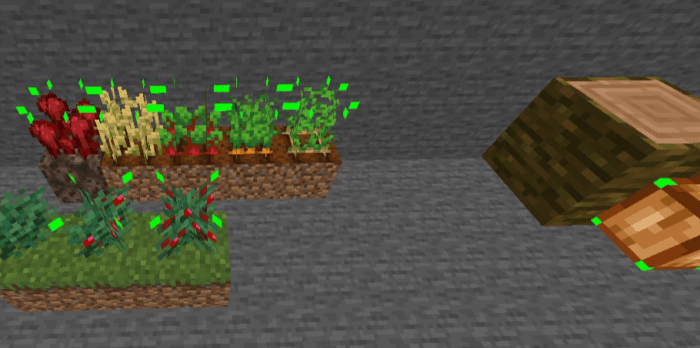
How to install texture pack:
First step: download the texture pack from the link below.
Step two: Unzip the downloaded archive and copy the Useful folder to games\com.mojang\resource_packs (if this folder does not exist, create it yourself)
The third step: in the game, go to Settings, near the inscription sets of textures will be the Control button, click on it. In the left list will be copied texture pack, click on it to make it the first in the right list.




Comments (0)