Vanilla Tweaks for Minecraft Pocket Edition 1.16
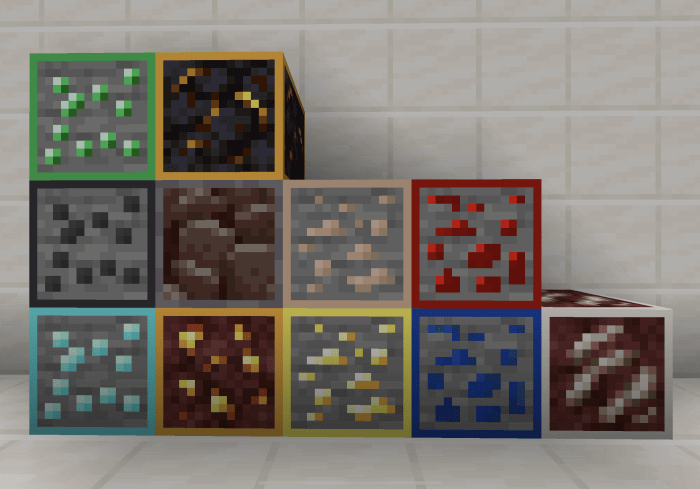 It's time to make vanilla textures more modern while preserving the unique entourage. Especially for this purpose, you will just need to install a texture pack called Vanilla Tweaks for Minecraft that will allow you to easily achieve a favorable result and update the resource appearance.
It's time to make vanilla textures more modern while preserving the unique entourage. Especially for this purpose, you will just need to install a texture pack called Vanilla Tweaks for Minecraft that will allow you to easily achieve a favorable result and update the resource appearance.

Do not worry — the designer has tried to do everything in such a way as to ensure a balance between the appearance and usefulness of these elements. You are guaranteed to achieve success and receive the maximum new emotions. Now the vanilla version of the game will look much better than it was before.
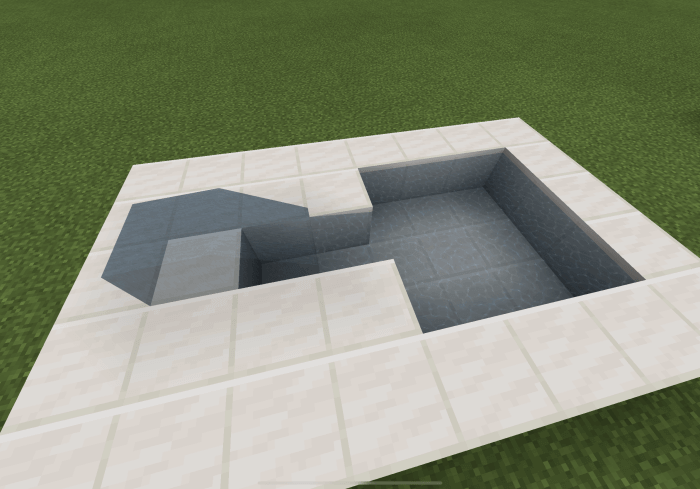
How to install texture pack:
First step: download the texture pack from the link below.
Step two: Unzip the downloaded archive and copy the Vanilla Tweaks folder to games\com.mojang\resource_packs (if this folder does not exist, create it yourself)
The third step: in the game, go to Settings, near the inscription sets of textures will be the Control button, click on it. In the left list will be copied texture pack, click on it to make it the first in the right list.




Comments (3)