Winter Season for Minecraft Pocket Edition 1.16
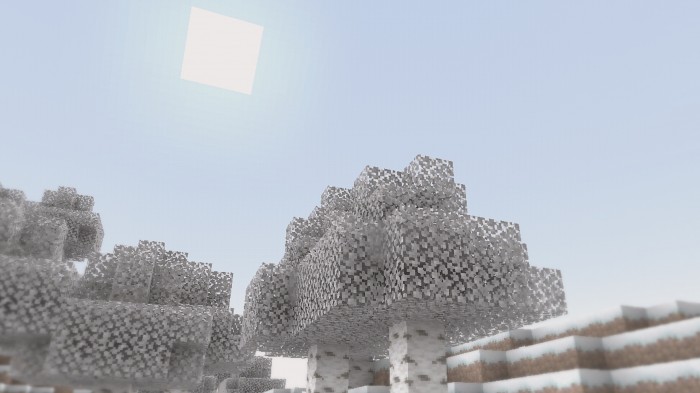 Winter Season for Minecraft is another texture pack that offers to add the possibility of walking around the game world featuring a winter atmosphere to the game expanses. Such improvements are released quite often and, what is most interesting, each of them is unique and has certain interesting content.
Winter Season for Minecraft is another texture pack that offers to add the possibility of walking around the game world featuring a winter atmosphere to the game expanses. Such improvements are released quite often and, what is most interesting, each of them is unique and has certain interesting content.

This time the designer has turned his attention to the details and created a wonderful atmosphere of adventure, trying to achieve a good result and provide players with the opportunity to get immersed in their favorite adventures again. The winter atmosphere will please you with a new environment, attractive details, and a whole new format of adventures. Have a nice journey!

How to install a texture pack:
First step: download the texture pack from the link below.
Second step: Unpack the downloaded archive and copy the Winter Season folder to games\com.mojang\resource_packs (if this folder does not exist, create it yourself)
Third step: in the game, go to Settings, next to the Texture Sets label, there will be the Manage button, click on it. In the left list, there will be the copied texture pack, click on it to make it the first in the right list.




Comments (1)