X-Ray for Minecraft Pocket Edition 1.16
 X-Ray for Minecraft is a universal texture pack that will allow you to add whole new features in terms of view and exploration to the game expanses. Thanks to this mod, all the textures of the environment can be made transparent, leaving only ore and other useful resources visible.
X-Ray for Minecraft is a universal texture pack that will allow you to add whole new features in terms of view and exploration to the game expanses. Thanks to this mod, all the textures of the environment can be made transparent, leaving only ore and other useful resources visible.
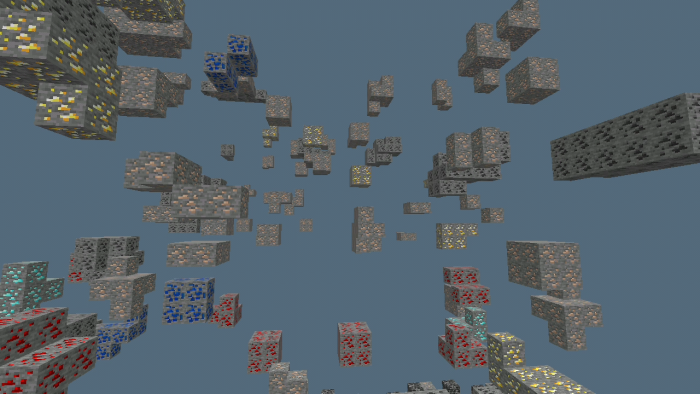
Such an adventure format will allow you to locate resource deposits as quickly as possible and promptly get to them. Of course, such an improvement will not suit everyone, as it greatly simplifies the survival process. But, on the other hand, you can save a lot of time and develop quickly. We wish you good luck and success!
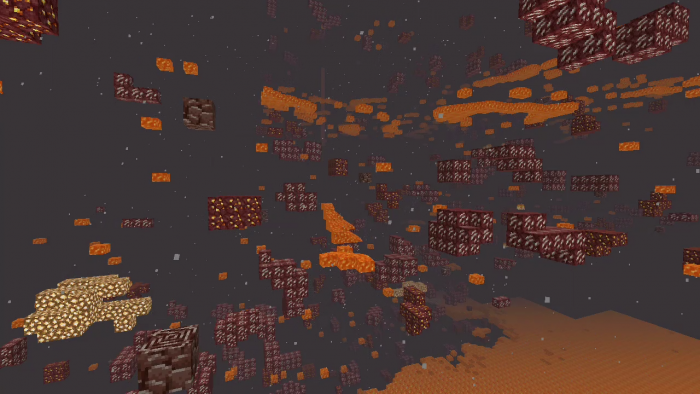
How to install a texture pack:
First step: download the texture pack from the link below.
Second step: Unpack the downloaded archive and copy the X-Ray folder to games\com.mojang\resource_packs (if this folder does not exist, create it yourself)
Third step: in the game, go to Settings, next to the Texture Sets label, there will be the Manage button, click on it. In the left list, there will be the copied texture pack, click on it to make it the first in the right list.




Comments (0)