xil’s Java Grass for Minecraft Pocket Edition 1.16
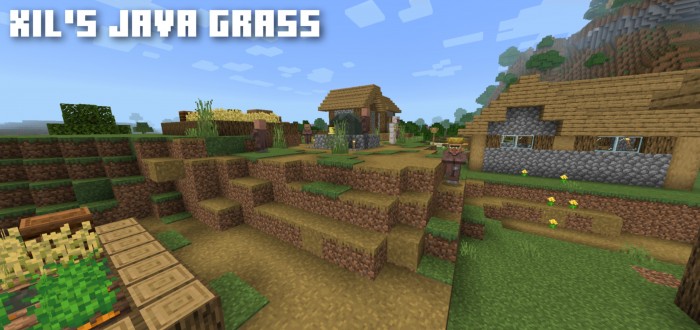 Although the PC and mobile versions of Minecraft are created by the same developers from Mojang, their contents are still different.
Although the PC and mobile versions of Minecraft are created by the same developers from Mojang, their contents are still different.

The same can be said about their appearances. That is why some enthusiasts have released xil’s Java Grass for Minecraft 1.16 PE, which can help you transform the Bedrock graphics and make the grass look the same as in the computer version. This point is not quite significant, but many players would like to bring the Java version of Minecraft closer to Bedrock, especially if they used to play a PC version.

How to install a texture pack:
First step: download the texture pack from the link below.
Second step: Unpack the downloaded archive and copy the xil’s Java Grass folder to games\com.mojang\resource_packs (if this folder does not exist, create it yourself)
Third step: in the game, go to Settings, next to the Texture Sets label, there will be the Manage button, click on it. In the left list, there will be the copied texture pack, click on it to make it the first in the right list.




Comments (0)