Zed's Vanilla for Minecraft Pocket Edition 1.16
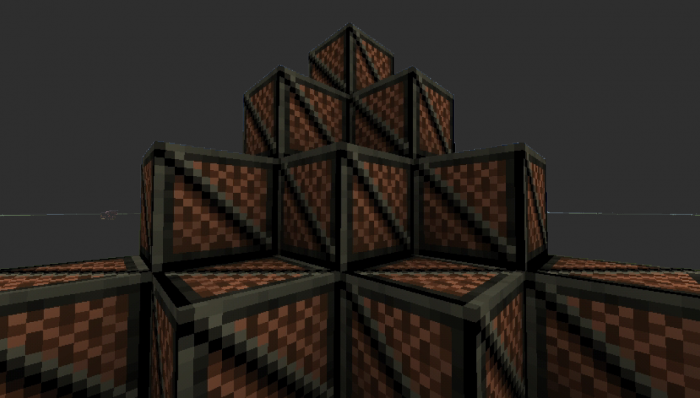 The vanilla environment is always in great demand, as it is filled with pleasant details and bright colors, preserving the atmosphere and the desire to explore this world.
The vanilla environment is always in great demand, as it is filled with pleasant details and bright colors, preserving the atmosphere and the desire to explore this world.

Therefore, to take full advantage of all the available features and even get new settings for the vanilla environment at your disposal, it is enough just to use the Zed's Vanilla add-on for Minecraft. It will provide you with a whole set of new vanilla textures, allow you to adjust them thanks to a wide variety of settings, and ensure a pleasant adventure for many hours. Be sure to take advantage of this opportunity and enjoy the game adventure.

How to install a texture pack:
First step: download the texture pack from the link below.
Second step: Unpack the downloaded archive and copy the Zed's Vanilla folder to games\com.mojang\resource_packs (if this folder does not exist, create it yourself)
Third step: in the game, go to Settings, next to the Texture Sets label, there will be the Manage button, click on it. In the left list, there will be the copied texture pack, click on it to make it the first in the right list.




Comments (1)