Allay Tweaks for Minecraft Pocket Edition 1.17
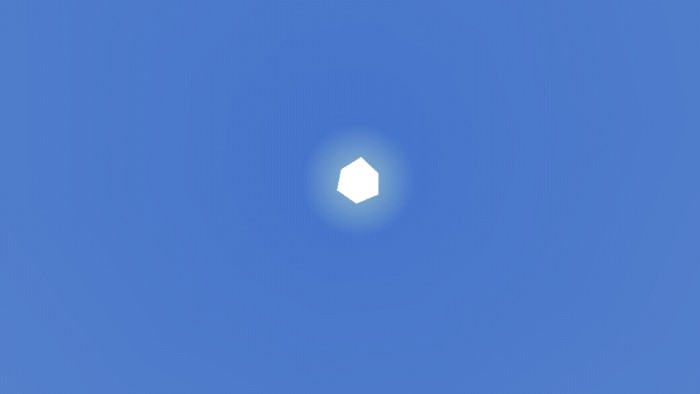 If you would like to boost the performance level of your adventures, we suggest you just consider using the Allay Tweaks add-on for Minecraft. The designer of this improvement has been able to transform most of the textures by reducing their detail level while preserving the quality of their appearance.
If you would like to boost the performance level of your adventures, we suggest you just consider using the Allay Tweaks add-on for Minecraft. The designer of this improvement has been able to transform most of the textures by reducing their detail level while preserving the quality of their appearance.

Thanks to such an approach, users now have the opportunity to transform the game adventure and take advantage of the highest optimization. It remains only to try all this out personally and achieve the desired result. So, go on a new journey and get a lot of gameplay impressions.
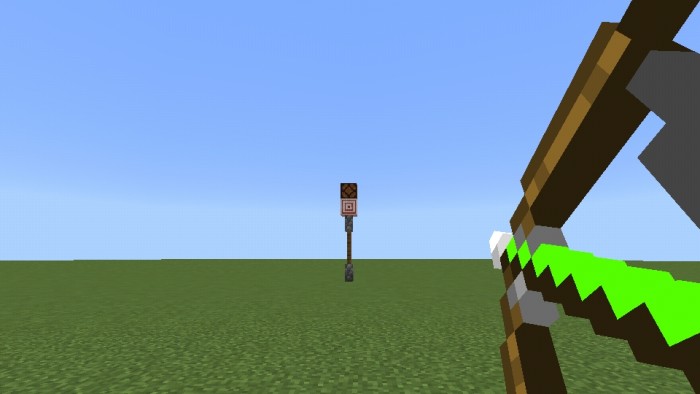
Installing Allay Tweaks:
The first step is to run the downloaded file and import the addon/texture into MCPE.
Second step: open Minecraft Pocket Edition and go to the settings of the world.
Third step: install the imported resource sets and add-ons for the world.
Step four: select the imported resource packages/add-on in each section and restart the mobile client.




Comments (0)