Bedrock Preview UI for Minecraft Pocket Edition 1.17
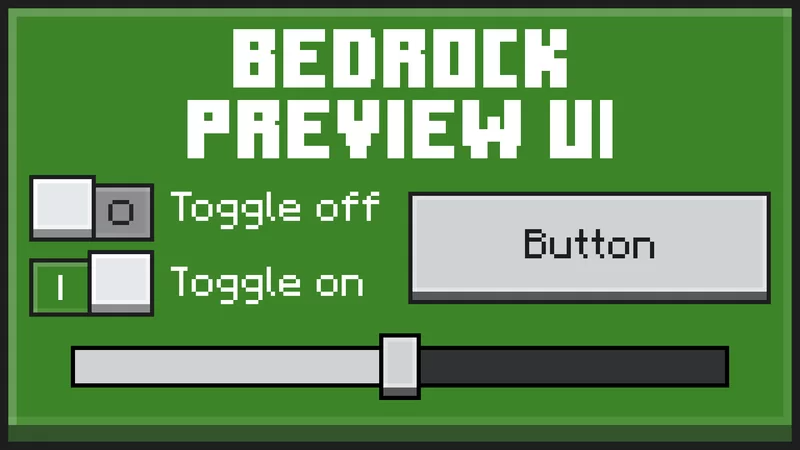 Bedrock Preview UI for Minecraft PE 1.17 is an excellent resource pack that modifies the standard interface in the Bedrock Edition. Once you have installed this resource pack, you will surely notice immediately that its interface is a bit like one from the beta version of the game.
Bedrock Preview UI for Minecraft PE 1.17 is an excellent resource pack that modifies the standard interface in the Bedrock Edition. Once you have installed this resource pack, you will surely notice immediately that its interface is a bit like one from the beta version of the game.

Also, the click sound is replaced here, which the author of this pack demonstrated in preview earlier. Aboc is the new addition. This is an image that shows special lists and cursors for them. Here, the click sound on buttons is exactly the same as in the preview interface. The interface will also be replaced for each gamer. Now, it is more the same as the version from Java Edition. In addition, you will be able to use a unique version of the interface, such as a dark theme. The new version of this resource pack has been modified. So now, this is just a quick access bar that has become more transparent.
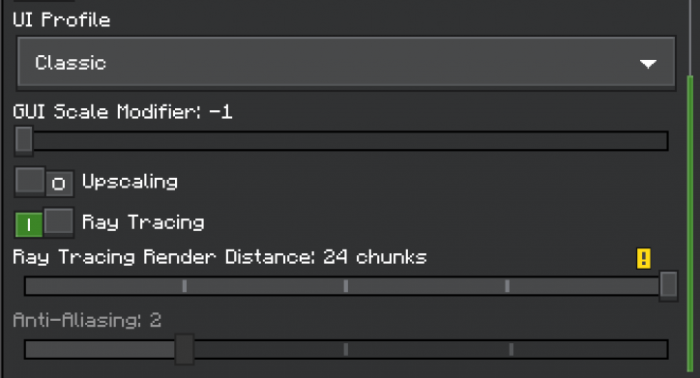
How to install the texture pack:
First step: download and install Bedrock Preview UI
Second step: copy the texture pack to the C:\Users\USER_NAME\AppData\Roaming\.minecraft\resourcepacks
Third step: in game settings choose needed resource pack.




Comments (0)