Better Bedrock Client for Minecraft Pocket Edition 1.17
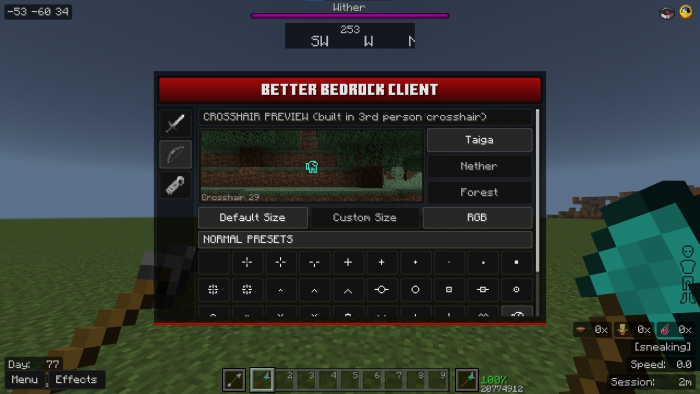 Are you tired of your regular user interface? Do you want something new? Better Bedrock Client for Minecraft PE 1.17 is a texture pack that can help you improve the situation. This texture pack will transform the interface by introducing a dark theme. Your main menu will also get some high-quality improvements.
Are you tired of your regular user interface? Do you want something new? Better Bedrock Client for Minecraft PE 1.17 is a texture pack that can help you improve the situation. This texture pack will transform the interface by introducing a dark theme. Your main menu will also get some high-quality improvements.
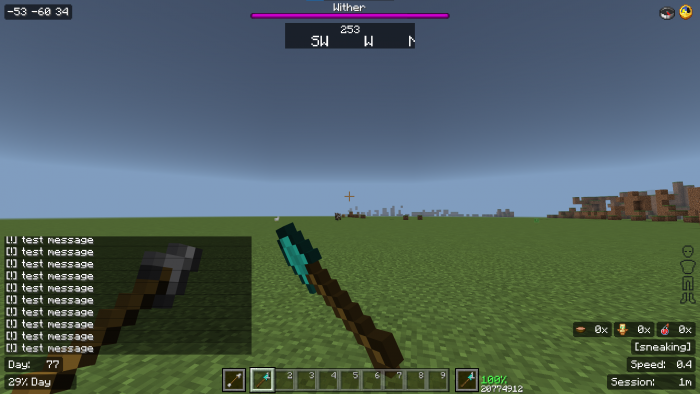
In addition, there will be some new features, such as your speed, game time, and much more. This texture pack also aims to improve optimization. You can improve your frame rate by removing some unnecessary stuff. In general, the pack is quite useful. It can make your game more beautiful and comfortable to play.
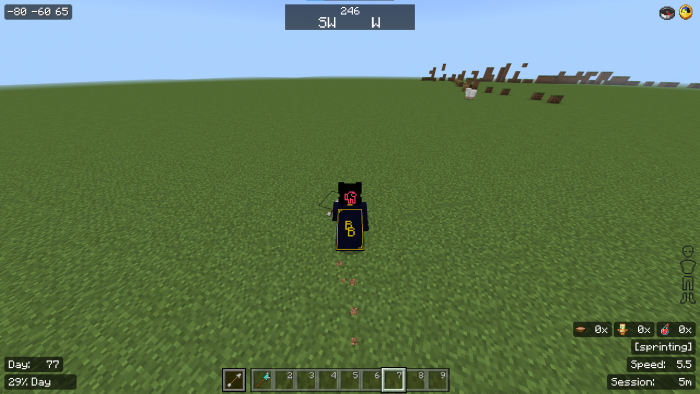
Installing Better Bedrock Client:
The first step is to run the downloaded file and import the addon/texture into MCPE.
Second step: open Minecraft Pocket Edition and go to the settings of the world.
Third step: install the imported resource sets and add-ons for the world.
Step four: select the imported resource packages/add-on in each section and restart the mobile client.




Comments (0)