Better Sun&Moon for Minecraft Pocket Edition 1.17
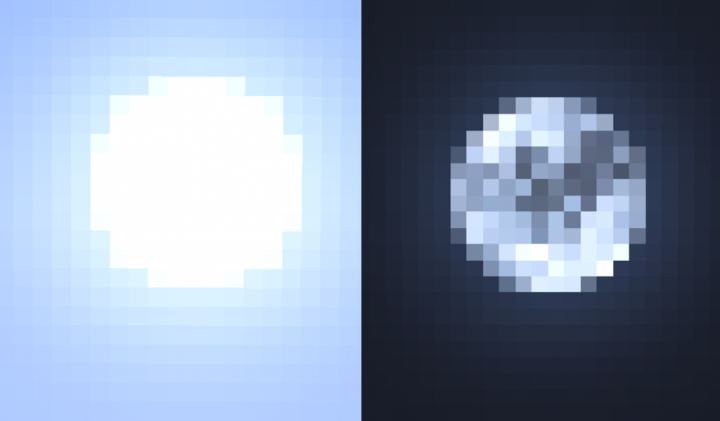 The game expanses are full of various aspects that can be improved and make the atmosphere of the adventure richer. For example, how about using the Better Sun&Moon add-on for Minecraft? It is unique in that it offers to change the appearance of the sun and moon, which will now become more rounded.
The game expanses are full of various aspects that can be improved and make the atmosphere of the adventure richer. For example, how about using the Better Sun&Moon add-on for Minecraft? It is unique in that it offers to change the appearance of the sun and moon, which will now become more rounded.
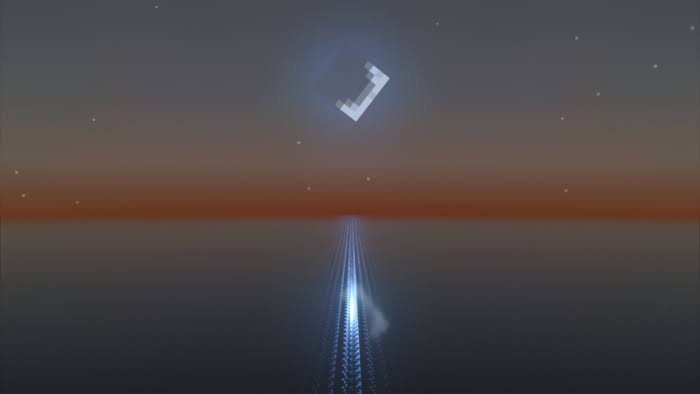
At the same time, the designer has tried to add some new details, so when you look at these objects, you will notice minor but pleasant improvements. So, take advantage of these options to improve the environment and enjoy the gameplay.

Installing Better Sun&Moon:
The first step is to run the downloaded file and import the addon/texture into MCPE.
Second step: open Minecraft Pocket Edition and go to the settings of the world.
Third step: install the imported resource sets and add-ons for the world.
Step four: select the imported resource packages/add-on in each section and restart the mobile client.




Comments (1)