BlueMantikor16xPVP for Minecraft Pocket Edition 1.17
 To be effective in PvP combat, it is necessary to use textures with low resolution . Indeed, to increase performance, one has to accept visual imperfection. That’s why we suggest you just consider using the BlueMantikor16xPVP add-on for Minecraft, which the designer has tried to find a balance between these two requirements.
To be effective in PvP combat, it is necessary to use textures with low resolution . Indeed, to increase performance, one has to accept visual imperfection. That’s why we suggest you just consider using the BlueMantikor16xPVP add-on for Minecraft, which the designer has tried to find a balance between these two requirements.
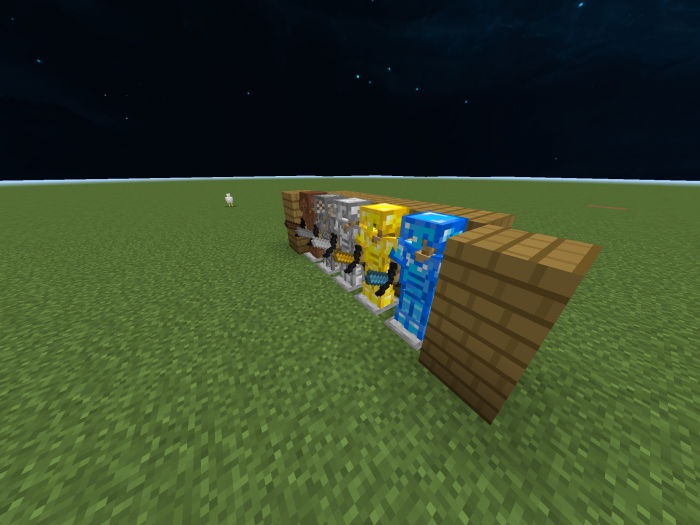
Thanks to the new changes, you will be able to keep the visual picture at the proper level without having to sacrifice the FPS rate. It will be enough just to be attentive and test all the new features. Thanks to such a performance level, your combat and victory statistics will surely improve. So, use the mod and achieve a good result.

Installing BlueMantikor16xPVP:
The first step is to run the downloaded file and import the addon/texture into MCPE.
Second step: open Minecraft Pocket Edition and go to the settings of the world.
Third step: install the imported resource sets and add-ons for the world.
Step four: select the imported resource packages/add-on in each section and restart the mobile client.




Comments (0)