Breaking Block Progress Indicator for Minecraft Pocket Edition 1.17
 One can at times find out something unusual and interesting even among minor improvements. For example, how about using the Breaking Block Progress Indicator add-on for Minecraft? It is unique in that it not only provides you with a variety of opportunities but also gives you a chance to enjoy high efficiency of your activities.
One can at times find out something unusual and interesting even among minor improvements. For example, how about using the Breaking Block Progress Indicator add-on for Minecraft? It is unique in that it not only provides you with a variety of opportunities but also gives you a chance to enjoy high efficiency of your activities.

This time you will have to evaluate a special block destruction indicator. While earlier one had to be guided by the visual effect, now there will be a special function directly showing how many percent remain before complete destruction of a block.
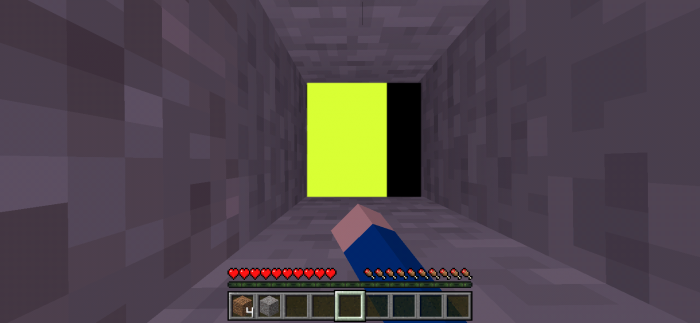
Installing Breaking Block Progress Indicator:
The first step is to run the downloaded file and import the addon/texture into MCPE.
Second step: open Minecraft Pocket Edition and go to the settings of the world.
Third step: install the imported resource sets and add-ons for the world.
Step four: select the imported resource packages/add-on in each section and restart the mobile client.




Comments (0)