Classic for Minecraft Pocket Edition 1.17
 If you played Minecraft back in the old days, when all the textures of the game world looked different, then you certainly don’t mind remembering those times. To do this, you will need to see the new textures that have been changed to the old ones. However, there is a chance that you are a beginner and you do not know how the textures looked in old and classic Minecraft. I’m sure you’d like to know.
If you played Minecraft back in the old days, when all the textures of the game world looked different, then you certainly don’t mind remembering those times. To do this, you will need to see the new textures that have been changed to the old ones. However, there is a chance that you are a beginner and you do not know how the textures looked in old and classic Minecraft. I’m sure you’d like to know.

So we suggest you install Classic for Minecraft PE 1.17 addon, which will help you in this issue. This unique resource pack adds older textures to the in-game world of Minecraft. This pack includes all the necessary textures, as well as some updates. In addition, the texture pack is constantly updated so that its creator can make changes to the texture in a timely manner. However, it is made to match the textures to the old style of the game completely.
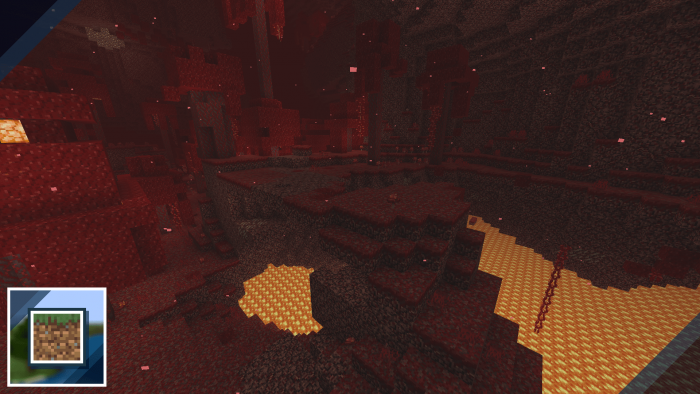
How to install the texture pack:
First step: download and install Classic
Second step: copy the texture pack to the C:\Users\USER_NAME\AppData\Roaming\.minecraft\resourcepacks
Third step: in game settings choose needed resource pack.




Comments (1)