Clean Mosaic Glass for Minecraft Pocket Edition 1.17
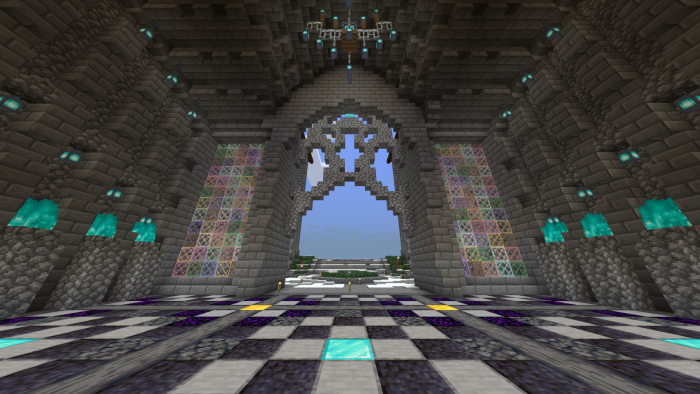 Have you ever wanted to add stained glass to the game so that they look like they come from the Middle Ages but at the same time be standard and not spoil the vanilla Minecraft? Then you should consider using the Clean Mosaic Glass add-on for Minecraft 1.17 Bedrock Edition.
Have you ever wanted to add stained glass to the game so that they look like they come from the Middle Ages but at the same time be standard and not spoil the vanilla Minecraft? Then you should consider using the Clean Mosaic Glass add-on for Minecraft 1.17 Bedrock Edition.
This texture pack will change only the appearance of the glasses, leaving the game world itself intact. All the glasses will now be stained and feature various patterns. The latter can be found both on ordinary and dyed glass. However, you will be able to download a version where only the usual glass will change. Alternatively, it will be possible to choose the version where all the glasses will change, that is, dyed and ordinary.

Installing Clean Mosaic Glass:
The first step is to run the downloaded file and import the addon/texture into MCPE.
Second step: open Minecraft Pocket Edition and go to the settings of the world.
Third step: install the imported resource sets and add-ons for the world.
Step four: select the imported resource packages/add-on in each section and restart the mobile client.




Comments (0)