Coordinates HUD for Minecraft Pocket Edition 1.17
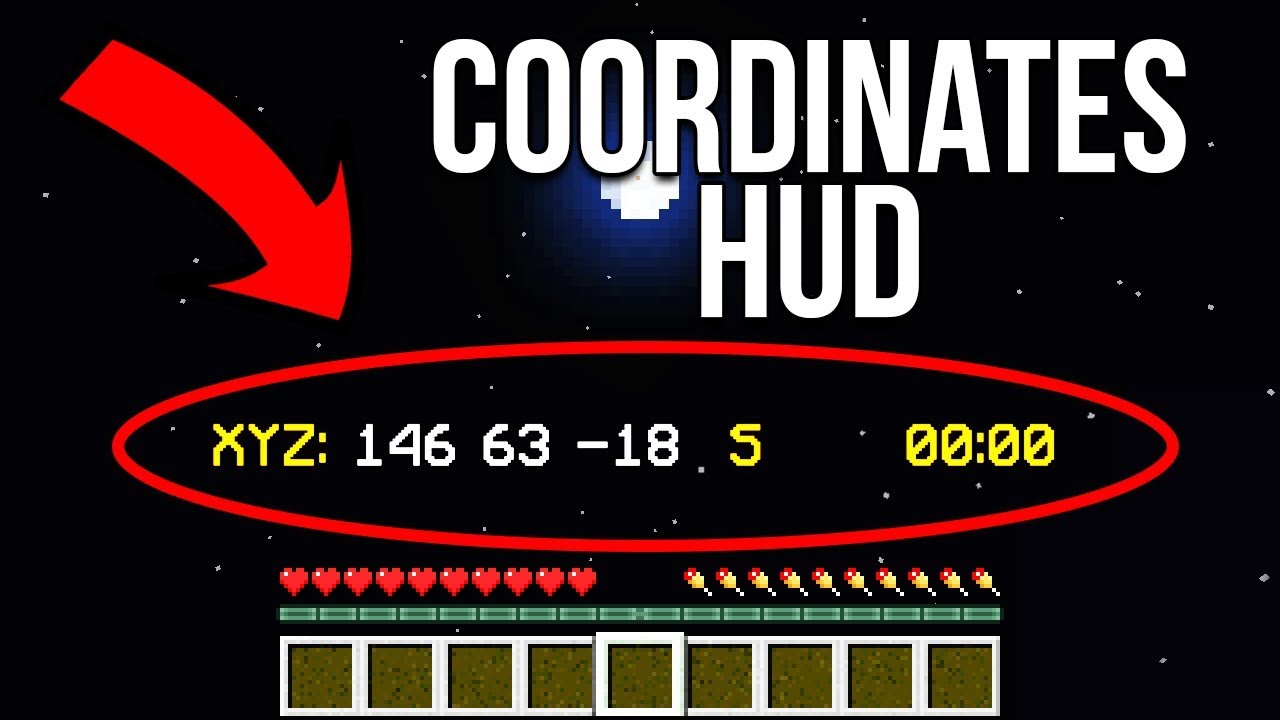 To better find your bearings on the Minecraft game expanses and accurately determine your location, it is enough just to use the Coordinates HUD add-on for Minecraft. It is unique in that it offers to take advantage of a wholly new display of coordinates, which are now located on top of the quick access toolbar.
To better find your bearings on the Minecraft game expanses and accurately determine your location, it is enough just to use the Coordinates HUD add-on for Minecraft. It is unique in that it offers to take advantage of a wholly new display of coordinates, which are now located on top of the quick access toolbar.

All this looks great, perfectly combines, and allows you to just get a lot of gameplay pleasure. So, do not rush with your decisions, use the add-on, and you will soon no longer be able to remember how it was possible to play without the coordinates. So, install the mod, have fun, and enjoy the new game features. We wish you good luck!
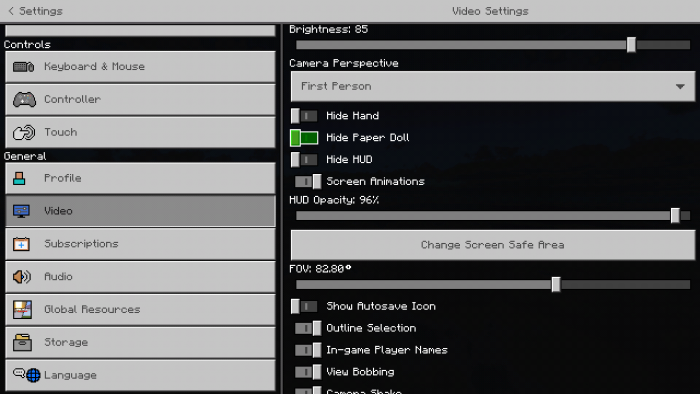
Installing Coordinates HUD:
The first step is to run the downloaded file and import the addon/texture into MCPE.
Second step: open Minecraft Pocket Edition and go to the settings of the world.
Third step: install the imported resource sets and add-ons for the world.
Step four: select the imported resource packages/add-on in each section and restart the mobile client.




Comments (0)