Cube UI for Minecraft Pocket Edition 1.17
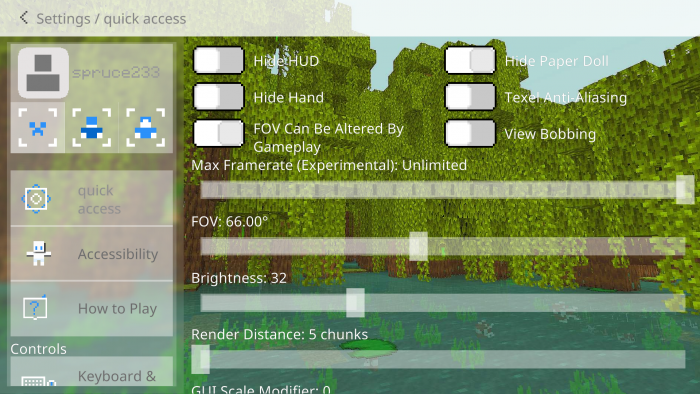 If the vanilla interface of the game is boring you and you want to change it, then we invite you to pay attention to this Cube UI for Minecraft PE 1.17 resource pack, which will make this process easy for you.
If the vanilla interface of the game is boring you and you want to change it, then we invite you to pay attention to this Cube UI for Minecraft PE 1.17 resource pack, which will make this process easy for you.
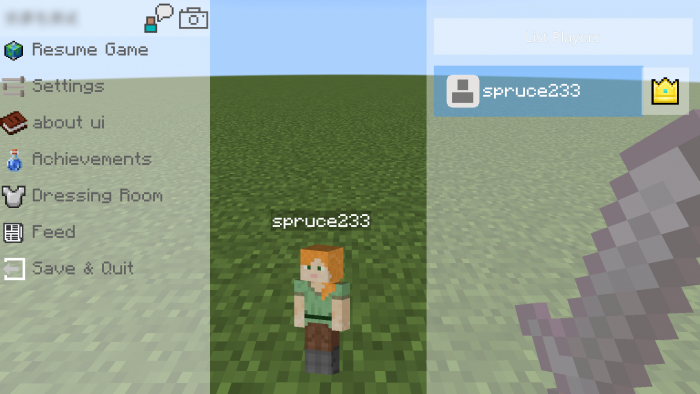
This resource pack modifies the user interface, which becomes more comfortable and practical for any user. Here, you will see some new features and features that you can use at any time of the playthrough. This interface is a kind of word for the original. That’s why vanilla functions in the interface will work too. Because of this, you can use each of them. This updated design has several advantages, such as smooth animation, easy use of all functions, and even a small amount of additional memory.

How to install the texture pack:
First step: download and install Cube UI
Second step: copy the texture pack to the C:\Users\USER_NAME\AppData\Roaming\.minecraft\resourcepacks
Third step: in game settings choose needed resource pack.




Comments (0)