Evoker BR Client for Minecraft Pocket Edition 1.17
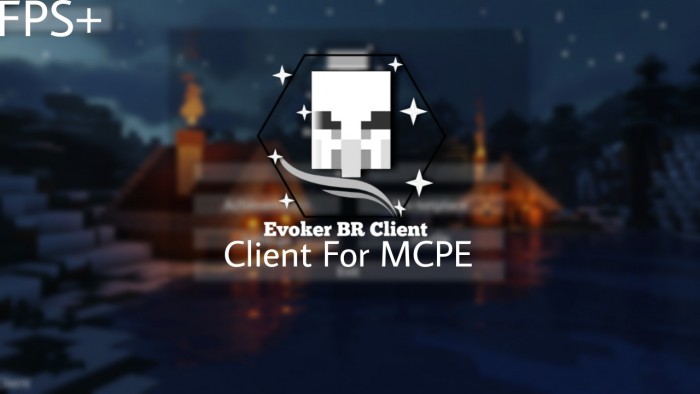 Evoker BR Client for Minecraft is a global add-on that changes a lot of different aspects regarding the correct use of the game interface. Thanks to the new features, you will be able to easily take advantage of the whole new content in the form of visual updates.
Evoker BR Client for Minecraft is a global add-on that changes a lot of different aspects regarding the correct use of the game interface. Thanks to the new features, you will be able to easily take advantage of the whole new content in the form of visual updates.

New icons, symbols, and even textures — all this will give the game a completely new look and please you with an improved atmosphere. So, do not miss such an opportunity and just enjoy each game moment. We wish you success and all the best!
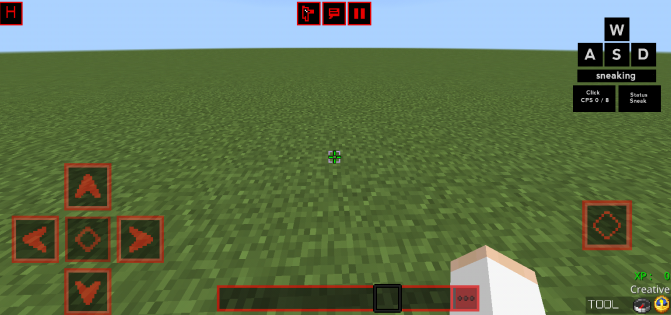
Installing Evoker BR Client:
The first step is to run the downloaded file and import the addon/texture into MCPE.
Second step: open Minecraft Pocket Edition and go to the settings of the world.
Third step: install the imported resource sets and add-ons for the world.
Step four: select the imported resource packages/add-on in each section and restart the mobile client.




Comments (0)