JEBR's Tweaks for Minecraft Pocket Edition 1.17
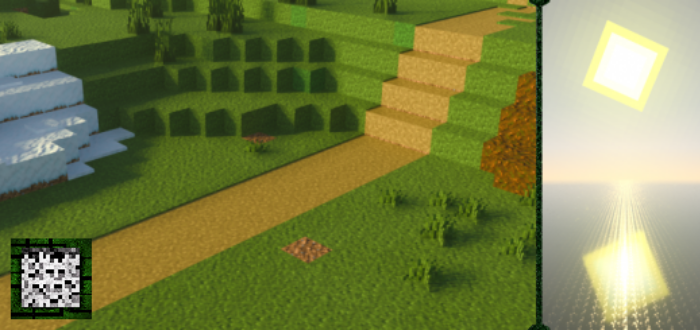 Minecraft developers are trying to promptly update the existing textures so that they fit perfectly into the modern game world. Many users want global changes to textures to make them look a bit newer.
Minecraft developers are trying to promptly update the existing textures so that they fit perfectly into the modern game world. Many users want global changes to textures to make them look a bit newer.

And the developers seem to be able to get their message. Currently, there are many resource packs for changing textures. These packs are designed to satisfy the demands of all users. There are plenty of different resource packs, and it’s quite easy to find the one you need. JEBR’s Tweaks for Minecraft PE 1.17 provides you with the simplest textures, but with updated graphics. You will notice some accurate changes that the author has made to improve the textures. This pack is exactly the right thing for those who like uniform colors and textures.

Installing JEBR's Tweaks:
The first step is to run the downloaded file and import the addon/texture into MCPE.
Second step: open Minecraft Pocket Edition and go to the settings of the world.
Third step: install the imported resource sets and add-ons for the world.
Step four: select the imported resource packages/add-on in each section and restart the mobile client.




Comments (0)