LokiCraft for Minecraft Pocket Edition 1.17
 Have you ever heard of LokiCraft? It is an interesting game that is very similar to Minecraft. Do you want to transfer textures from it? Then be sure to download the LokiCraft texture pack for Minecraft 1.17 Bedrock Edition.
Have you ever heard of LokiCraft? It is an interesting game that is very similar to Minecraft. Do you want to transfer textures from it? Then be sure to download the LokiCraft texture pack for Minecraft 1.17 Bedrock Edition.
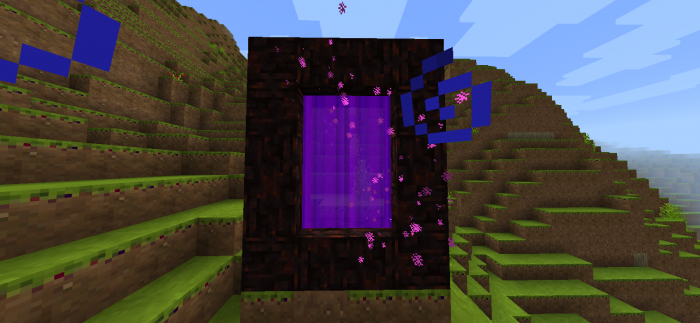
The game world will get a fresh coat of paint and become unusual, exactly as in the above game. When you launch the mod, you will immediately notice the changes and see how unfamiliar the environment has become. At first, it will be hard for you to get used to the new textures, but you will subsequently appreciate how wonderful the interactive world is with them. So, if you are a fan of LokiCraft, this texture pack would certainly not be superfluous for you in the Minecraft world.

Installing LokiCraft:
The first step is to run the downloaded file and import the addon/texture into MCPE.
Second step: open Minecraft Pocket Edition and go to the settings of the world.
Third step: install the imported resource sets and add-ons for the world.
Step four: select the imported resource packages/add-on in each section and restart the mobile client.




Comments (0)