Modern Font for Minecraft Pocket Edition 1.17
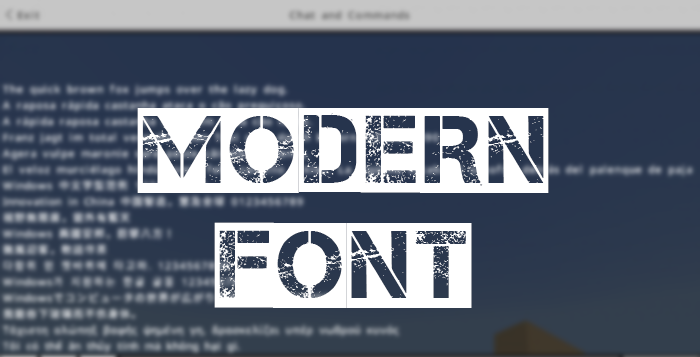 To customize the game as you see fit, you should pay attention to each available element. That’s why we recommend that you use an add-on called Modern Font for Minecraft. It is unique in that it offers to go on a whole new adventure with an updated in-game font.
To customize the game as you see fit, you should pay attention to each available element. That’s why we recommend that you use an add-on called Modern Font for Minecraft. It is unique in that it offers to go on a whole new adventure with an updated in-game font.
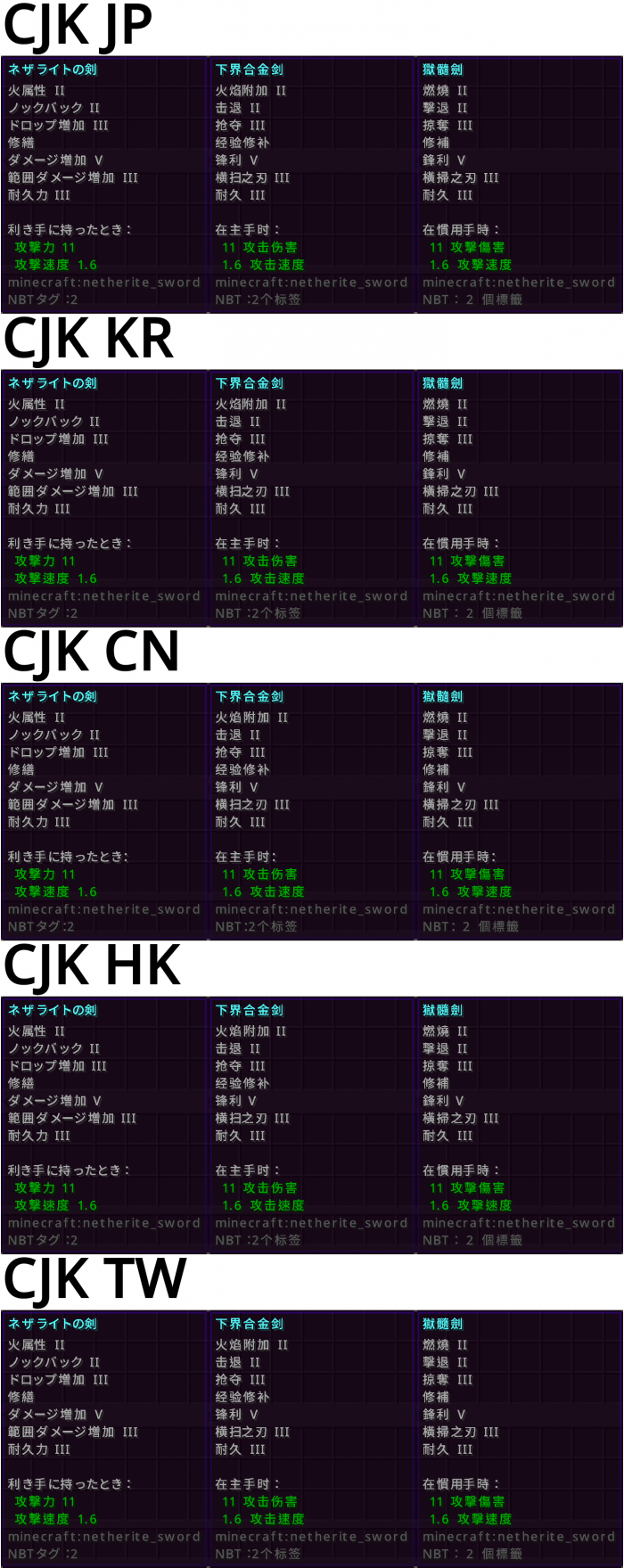
Think it does not affect the gameplay? Do not rush to conclusions, as with the new font, the game experience will change and allow you to get the most out of the gameplay. Just keep in mind that it is the Unicode font that will be used after installing this mod, and it’s up to you whether to apply it.
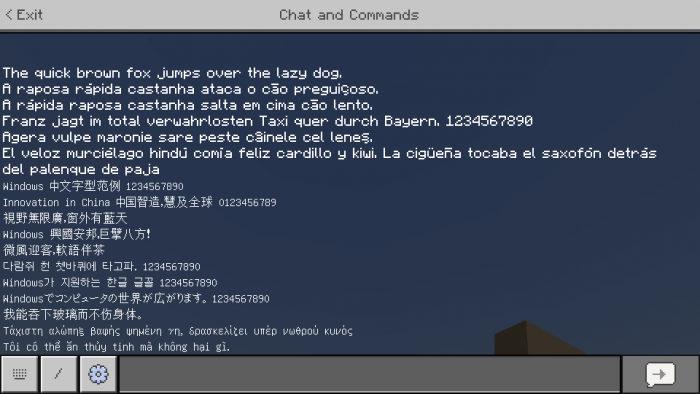
Installing Modern Font:
The first step is to run the downloaded file and import the addon/texture into MCPE.
Second step: open Minecraft Pocket Edition and go to the settings of the world.
Third step: install the imported resource sets and add-ons for the world.
Step four: select the imported resource packages/add-on in each section and restart the mobile client.




Comments (0)