OptiFine RK for Minecraft Pocket Edition 1.17
 We continue to improve all the available features and apply extra functions to ensure pleasant gameplay. For example, how about using the OptiFine RK add-on for Minecraft that brings a large number of various innovations, which will allow you to have a good time in the game.
We continue to improve all the available features and apply extra functions to ensure pleasant gameplay. For example, how about using the OptiFine RK add-on for Minecraft that brings a large number of various innovations, which will allow you to have a good time in the game.
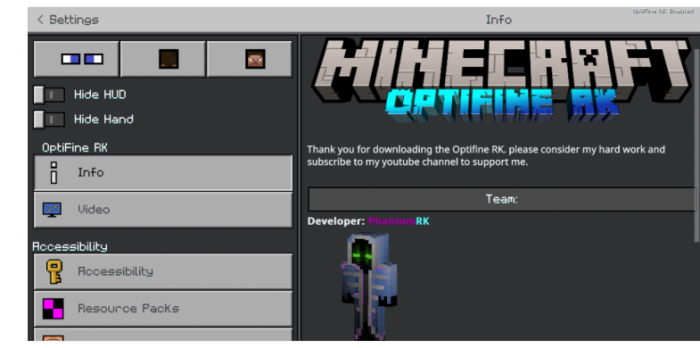
Thus, a quick crafting button will now be available to you, the doors will feature glass, the spyglass interface will get transparency, etc. All this will be available for active use and nicely complement the game. It will be enough just to start taking full advantage of all your new opportunities and try to achieve a good result. We wish you good luck!

Installing OptiFine RK:
The first step is to run the downloaded file and import the addon/texture into MCPE.
Second step: open Minecraft Pocket Edition and go to the settings of the world.
Third step: install the imported resource sets and add-ons for the world.
Step four: select the imported resource packages/add-on in each section and restart the mobile client.




Comments (0)