Optimum Realism R9 - Ultra HD Realistic & RTX for Minecraft Pocket Edition 1.17
 Would you like to make your game world look fully realistic? There are a lot of texture packs that can bring new life into your world, but they all require good performance. However, we invite you to install Optimum Realism R9 - Ultra HD Realistic & RTX for Minecraft PE 1.17, which can both upgrade your world and maintain your performance with minimal losses.
Would you like to make your game world look fully realistic? There are a lot of texture packs that can bring new life into your world, but they all require good performance. However, we invite you to install Optimum Realism R9 - Ultra HD Realistic & RTX for Minecraft PE 1.17, which can both upgrade your world and maintain your performance with minimal losses.
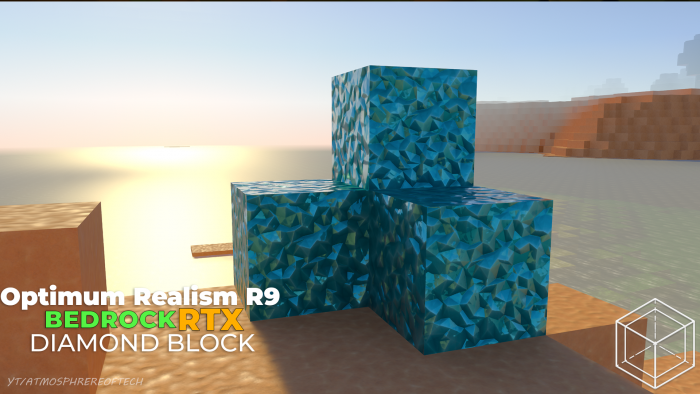
You will get a truly realistic world thanks to completely new graphics. The game will have more small details that will make the world look far more realistic. This resource pack was originally created for Java Edition, but later the author decided to release a version for Bedrock Edition as well. This texture pack is quite popular among many users, so you can trust it and try to install it in your world. We hope you like it!

Installing Optimum Realism R9 - Ultra HD Realistic & RTX:
The first step is to run the downloaded file and import the addon/texture into MCPE.
Second step: open Minecraft Pocket Edition and go to the settings of the world.
Third step: install the imported resource sets and add-ons for the world.
Step four: select the imported resource packages/add-on in each section and restart the mobile client.




Comments (0)