Re: Zero Cubemap for Minecraft Pocket Edition 1.17
 Have you ever watched Re: Zero anime? If so, then you may have noticed how wonderful the sky looks in this anime. Would you like to add exactly the same sky to your Minecraft game world? Re: Zero Cubemap for Minecraft PE 1.17 is a texture pack that will allow you to do so.
Have you ever watched Re: Zero anime? If so, then you may have noticed how wonderful the sky looks in this anime. Would you like to add exactly the same sky to your Minecraft game world? Re: Zero Cubemap for Minecraft PE 1.17 is a texture pack that will allow you to do so.
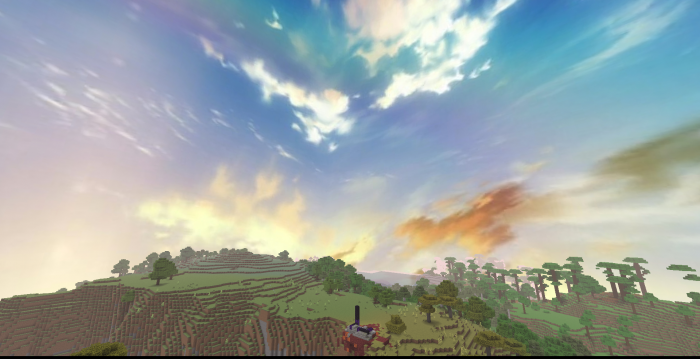
You don’t need to know anything about this anime. You can even use this texture pack without this information. Thanks to this texture pack, you can get a very beautiful and realistic sky. There are also clouds of various shapes and sizes, as in the real world. The sky looks gorgeous. In general, the completely modified sky will make your world even more realistic. So, try this texture pack in your game world, and you will never regret it.

Installing Re: Zero Cubemap:
The first step is to run the downloaded file and import the addon/texture into MCPE.
Second step: open Minecraft Pocket Edition and go to the settings of the world.
Third step: install the imported resource sets and add-ons for the world.
Step four: select the imported resource packages/add-on in each section and restart the mobile client.




Comments (0)