RealSource RTX for Minecraft Pocket Edition 1.17
 If you have long dreamed of making the game as realistic as possible, you should consider using the RealSource RTX add-on for Minecraft. Thanks to this improvement, you will be able to easily take advantage of all your travel opportunities and improve the game world.
If you have long dreamed of making the game as realistic as possible, you should consider using the RealSource RTX add-on for Minecraft. Thanks to this improvement, you will be able to easily take advantage of all your travel opportunities and improve the game world.

Thus, after installing the mod, it will be possible to apply ray tracing, a reflection system, and the new textures with Ultra HD quality. All this looks just great, but don’t forget to get a powerful device, as the new changes are extremely resource-demanding. We suggest that you evaluate these innovations yourself and draw the appropriate conclusions.
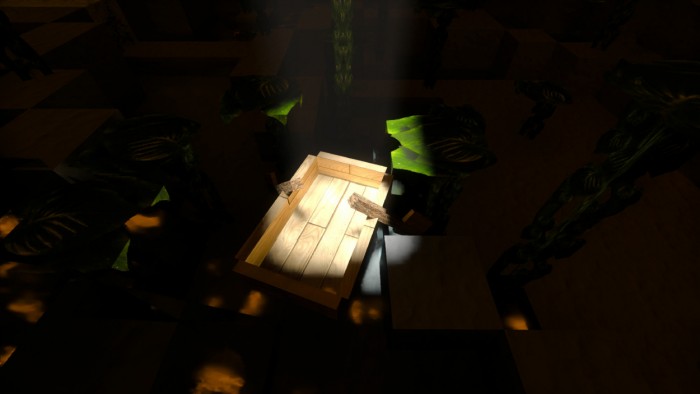
Installing RealSource RTX:
The first step is to run the downloaded file and import the addon/texture into MCPE.
Second step: open Minecraft Pocket Edition and go to the settings of the world.
Third step: install the imported resource sets and add-ons for the world.
Step four: select the imported resource packages/add-on in each section and restart the mobile client.




Comments (0)