Removed Water Fog for Minecraft Pocket Edition 1.17
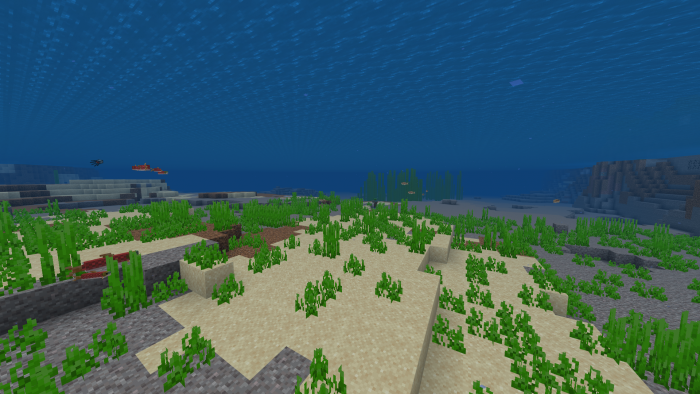 Do you often dive underwater to perform various tasks? You may have noticed that the fog under the water is extremely irritating and interferes with your adventures. Would you like to remove it to make your underwater travel more comfortable? We invite you to install Removed Water Fog for Minecraft PE 1.17, which can help you do that.
Do you often dive underwater to perform various tasks? You may have noticed that the fog under the water is extremely irritating and interferes with your adventures. Would you like to remove it to make your underwater travel more comfortable? We invite you to install Removed Water Fog for Minecraft PE 1.17, which can help you do that.
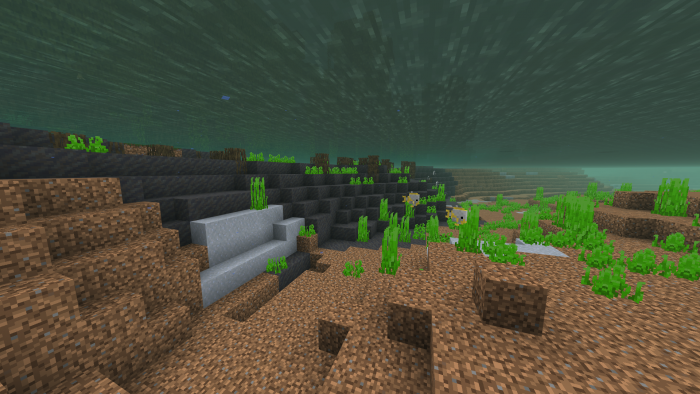
This resource pack removes the underwater fog, and the space under the water becomes much lighter. Therefore, the viewing distance increases, which significantly affects your underwater travel. So, download this add-on to finally remove the underwater fog.
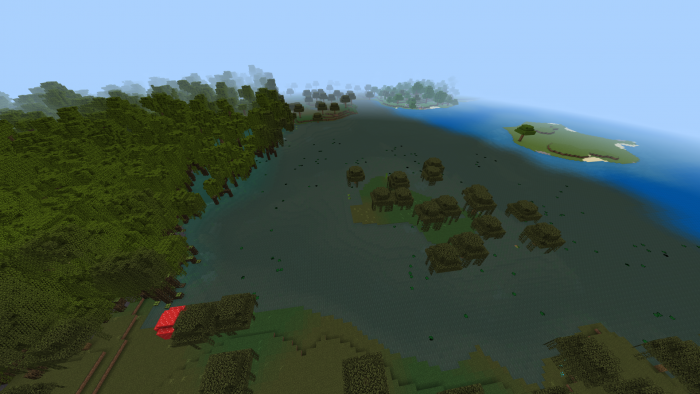
Installing Removed Water Fog:
The first step is to run the downloaded file and import the addon/texture into MCPE.
Second step: open Minecraft Pocket Edition and go to the settings of the world.
Third step: install the imported resource sets and add-ons for the world.
Step four: select the imported resource packages/add-on in each section and restart the mobile client.




Comments (0)