Still Image Background Screen for Minecraft Pocket Edition 1.17
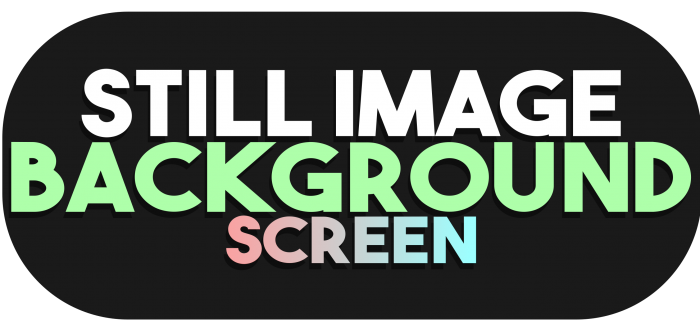 Still Image Background Screen for Minecraft is a special add-on that will allow you not only to have a good time but also to enjoy pleasant gameplay. This time it will be enough just to take a look at the background screen, as the designer has tried to bring several corrections to it.
Still Image Background Screen for Minecraft is a special add-on that will allow you not only to have a good time but also to enjoy pleasant gameplay. This time it will be enough just to take a look at the background screen, as the designer has tried to bring several corrections to it.

Indeed, the background previously featured only panoramas of the game world, which could sometimes get boring. Now the situation will dramatically change, and you will have the opportunity to supplement all this with wholly new views: caves, houses, shops, villages, etc. Thanks to such an improvement, you are guaranteed not only to get a lot of gameplay pleasure but simply diversify the background of the settings screen.

Installing Still Image Background Screen:
The first step is to run the downloaded file and import the addon/texture into MCPE.
Second step: open Minecraft Pocket Edition and go to the settings of the world.
Third step: install the imported resource sets and add-ons for the world.
Step four: select the imported resource packages/add-on in each section and restart the mobile client.




Comments (0)