Vanilla RTX Normals for Minecraft Pocket Edition 1.17
 We continue to improve the basic game features and suggest that you use the Vanilla RTX Normals add-on for Minecraft. The uniqueness of this improvement lies in the fact that you will be able to enjoy not only an updated ray tracing format but also wholly new visual effects.
We continue to improve the basic game features and suggest that you use the Vanilla RTX Normals add-on for Minecraft. The uniqueness of this improvement lies in the fact that you will be able to enjoy not only an updated ray tracing format but also wholly new visual effects.
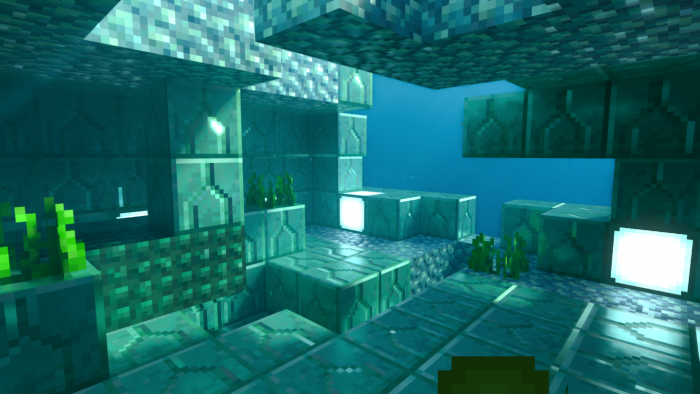
Thanks to them, you will enjoy each game moment, be able to take a fresh look at the familiar things, and just get a large portion of new impressions. This is the only way to achieve a new game experience, provided you have a good device. After all, any ray tracing simulation requires powerful hardware.
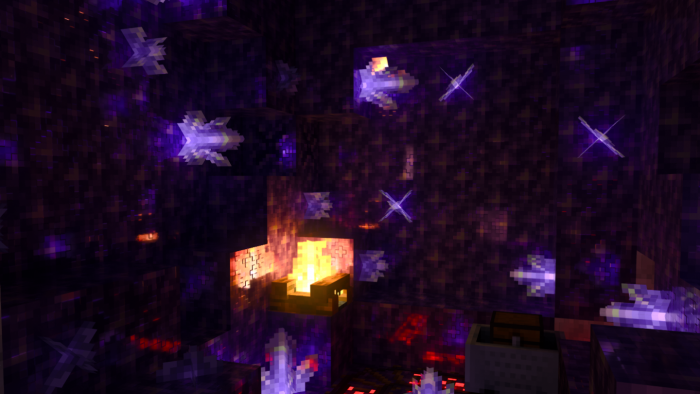
Installing Vanilla RTX Normals:
The first step is to run the downloaded file and import the addon/texture into MCPE.
Second step: open Minecraft Pocket Edition and go to the settings of the world.
Third step: install the imported resource sets and add-ons for the world.
Step four: select the imported resource packages/add-on in each section and restart the mobile client.




Comments (0)