Visible Powder Snow for Minecraft Pocket Edition 1.17
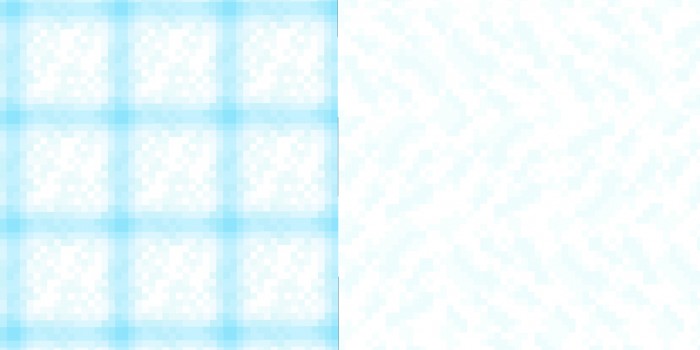 In vanilla Minecraft, it is very difficult to distinguish a regular snow block from powder snow since they look almost similar. However, powder snow is a trap block that can give you much inconvenience. The fact is that you can easily fall through it and die. Would you like to somehow change these blocks so that you can easily distinguish them?
In vanilla Minecraft, it is very difficult to distinguish a regular snow block from powder snow since they look almost similar. However, powder snow is a trap block that can give you much inconvenience. The fact is that you can easily fall through it and die. Would you like to somehow change these blocks so that you can easily distinguish them?
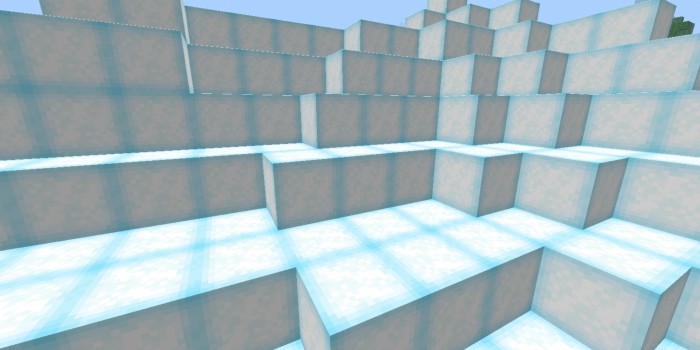
Visible Powder Snow for Minecraft PE 1.17 is a texture pack that will allow you to do so. The author changes the texture of a regular snow block so that you can easily distinguish it from its powder version. This block has more blue particles as if it is covered with ice. So, now you can easily distinguish these blocks from each other, even at a long distance.

Installing Visible Powder Snow:
The first step is to run the downloaded file and import the addon/texture into MCPE.
Second step: open Minecraft Pocket Edition and go to the settings of the world.
Third step: install the imported resource sets and add-ons for the world.
Step four: select the imported resource packages/add-on in each section and restart the mobile client.




Comments (0)