Armor Quivers for Minecraft Pocket Edition 1.18
 Armor Quivers for Minecraft is an excellent texture pack that will significantly improve the visual component of soft armor. First of all, we will talk about adding a new element to the design.
Armor Quivers for Minecraft is an excellent texture pack that will significantly improve the visual component of soft armor. First of all, we will talk about adding a new element to the design.
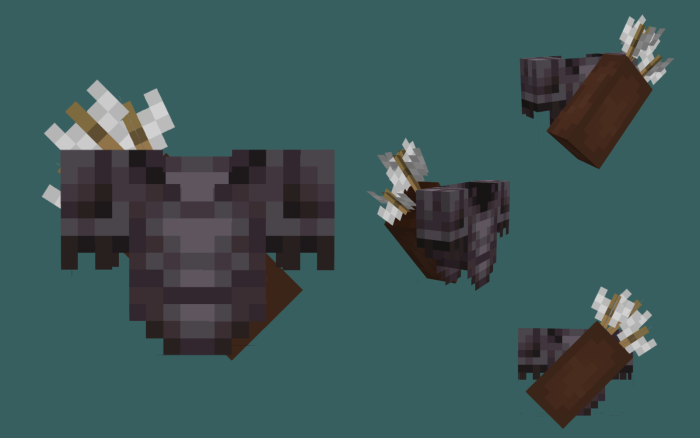
More precisely, the texture pack will add a quiver with arrows. Thanks to this addition, you will be able to achieve a good result and take a fresh look at the design of this type of armor. The author has managed to naturally fit this detail into each of the available types of armor. Thus, you will certainly be able to succeed and enjoy the new format of your external armor. We wish you good luck and all the best in your future adventure!
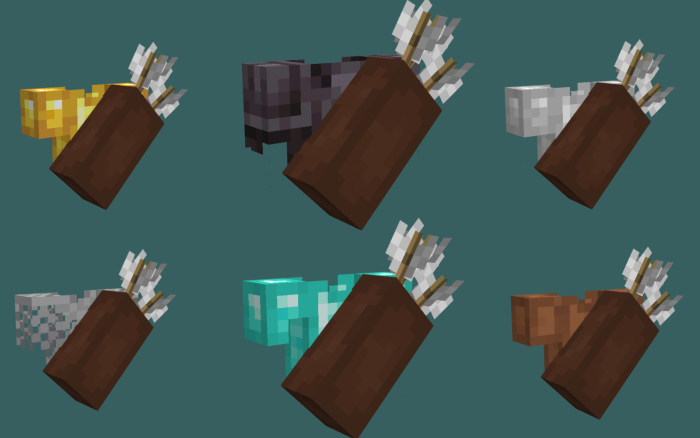
How to install a texture pack:
First step: download the texture pack from the link below.
Second step: Unpack the downloaded archive and copy the Armor Quivers folder to games\com.mojang\resource_packs (if this folder does not exist, create it yourself)
Third step: in the game, go to Settings, next to the Texture Sets label, there will be the Manage button, click on it. In the left list, there will be the copied texture pack, click on it to make it the first in the right list.




Comments (0)