Autumn Pack for Minecraft Pocket Edition 1.18
 Themed add-ons are always of the greatest interest to those who seek adventurers. Therefore, we invite you to install Autumn Pack for Minecraft. This autumn-themed texture pack will certainly please you with a wide variety of improvements and graphical upgrades.
Themed add-ons are always of the greatest interest to those who seek adventurers. Therefore, we invite you to install Autumn Pack for Minecraft. This autumn-themed texture pack will certainly please you with a wide variety of improvements and graphical upgrades.
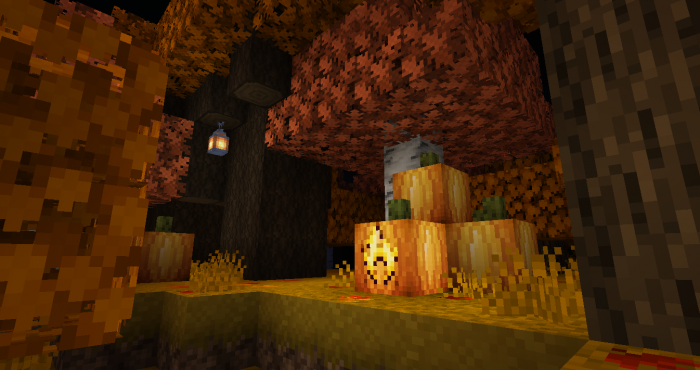
Thus, you can safely explore the updated environment and enjoy every moment of your beautiful game. The main thing is to be careful and just enjoy the original atmosphere. After all, autumn is famous for its vibrant landscapes, which will eventually be available in the interactive world. It remains to wish you good luck and great experiences!
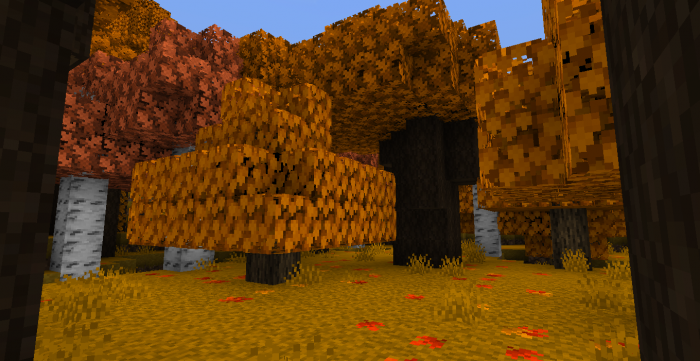
How to install a texture pack:
First step: download the texture pack from the link below.
Second step: Unpack the downloaded archive and copy the Autumn Pack folder to games\com.mojang\resource_packs (if this folder does not exist, create it yourself)
Third step: in the game, go to Settings, next to the Texture Sets label, there will be the Manage button, click on it. In the left list, there will be the copied texture pack, click on it to make it the first in the right list.




Comments (0)