Bedrock Plus for Minecraft Pocket Edition 1.18
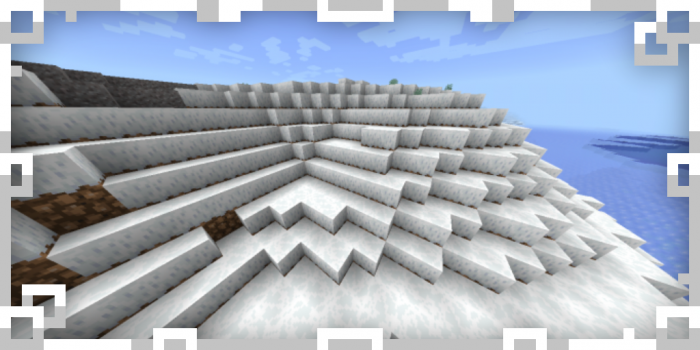 Bedrock Plus for Minecraft is an excellent pack that allows you to easily use a whole set of new textures. Just use all the available means to improve your graphics, gain a completely new experience, and finally evaluate all the features you will get.
Bedrock Plus for Minecraft is an excellent pack that allows you to easily use a whole set of new textures. Just use all the available means to improve your graphics, gain a completely new experience, and finally evaluate all the features you will get.

Feel free to take advantage of all the new items. You will surely like this interesting adventure that will allow you to achieve a good result without any problems. The author of this add-on is just beginning to comprehend all the delights of creating this kind of improvement. Thus, there are so many interesting updates ahead of you!

How to install a texture pack:
First step: download the texture pack from the link below.
Second step: Unpack the downloaded archive and copy the Bedrock Plus folder to games\com.mojang\resource_packs (if this folder does not exist, create it yourself)
Third step: in the game, go to Settings, next to the Texture Sets label, there will be the Manage button, click on it. In the left list, there will be the copied texture pack, click on it to make it the first in the right list.




Comments (0)