Better HUD for Minecraft Pocket Edition 1.18
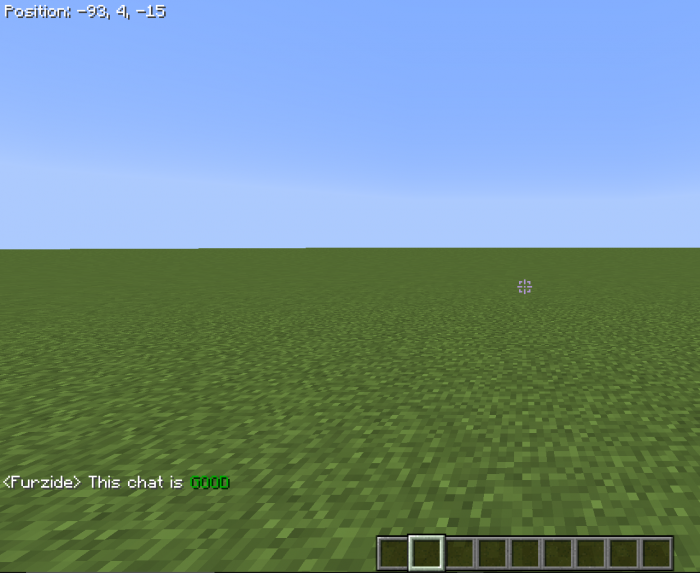 Better HUD for Minecraft PE 1.18 is a texture pack that redesigns the appearance of the HUD. You will notice that the overall interface will look more beautiful and practical for the player to use. Besides, the resource pack modifies some particular elements, including chat, scoreboard, and other text elements.
Better HUD for Minecraft PE 1.18 is a texture pack that redesigns the appearance of the HUD. You will notice that the overall interface will look more beautiful and practical for the player to use. Besides, the resource pack modifies some particular elements, including chat, scoreboard, and other text elements.
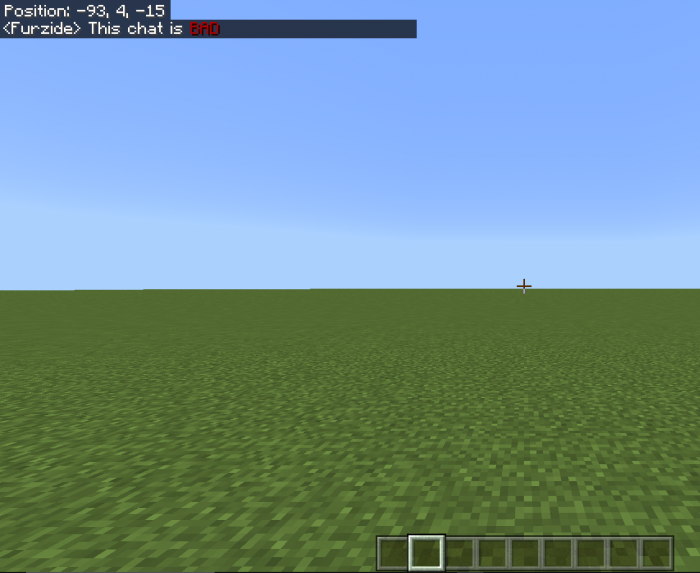
Let’s take a look at some of these changes in more detail. The author of this resource pack has reduced the size of the chat to make it look similar to its Java counterpart. The chat has become completely transparent and you no longer interfere with its elements when playing. There are not many changes in the scoreboard, but they still are. There are no more numbers and the position of the text is even better adjusted. The pack tweaks the size of titles and subtitles so they can take up less space on your screen and minimally distract you from the game. These are not all the changes made to the game world, so feel free to install the add-on to learn more about all the innovations.

How to install a texture pack:
First step: download the texture pack from the link below.
Second step: Unpack the downloaded archive and copy the Better HUD folder to games\com.mojang\resource_packs (if this folder does not exist, create it yourself)
Third step: in the game, go to Settings, next to the Texture Sets label, there will be the Manage button, click on it. In the left list, there will be the copied texture pack, click on it to make it the first in the right list.




Comments (0)