Better Looking Redstone for Minecraft Pocket Edition 1.18
 Each of you has probably used the Redstone as the main resource. And you may have come across that this resource does not look the way you would like. In this regard, we immediately recommend that you install Better Looking Redstone for Minecraft.
Each of you has probably used the Redstone as the main resource. And you may have come across that this resource does not look the way you would like. In this regard, we immediately recommend that you install Better Looking Redstone for Minecraft.
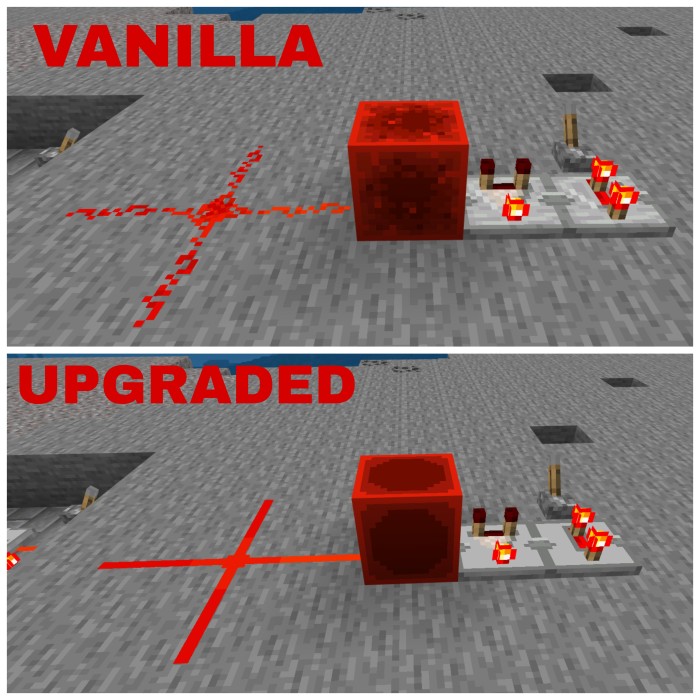
Thanks to the author’s hard work, the texture pack radically changes the appearance of the resource and makes it more appropriate to the name. Finally, the resource has a bright red color, gives the impression of a bloodstone, etc. After installing this texture pack, feel free to go to use this resource without any hesitation. You are guaranteed to gain a lot of new experiences.
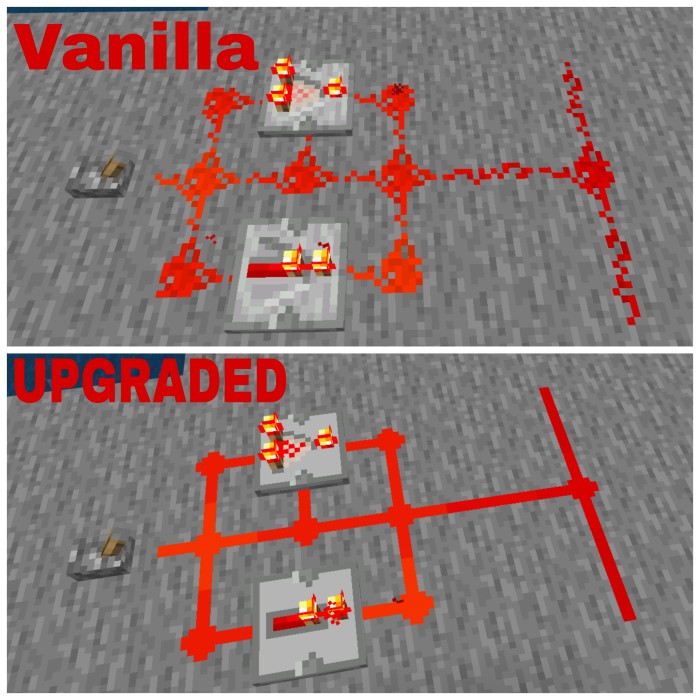
How to install a texture pack:
First step: download the texture pack from the link below.
Second step: Unpack the downloaded archive and copy the Better Looking Redstone folder to games\com.mojang\resource_packs (if this folder does not exist, create it yourself)
Third step: in the game, go to Settings, next to the Texture Sets label, there will be the Manage button, click on it. In the left list, there will be the copied texture pack, click on it to make it the first in the right list.




Comments (1)