Better Jukebox for Minecraft Pocket Edition 1.18
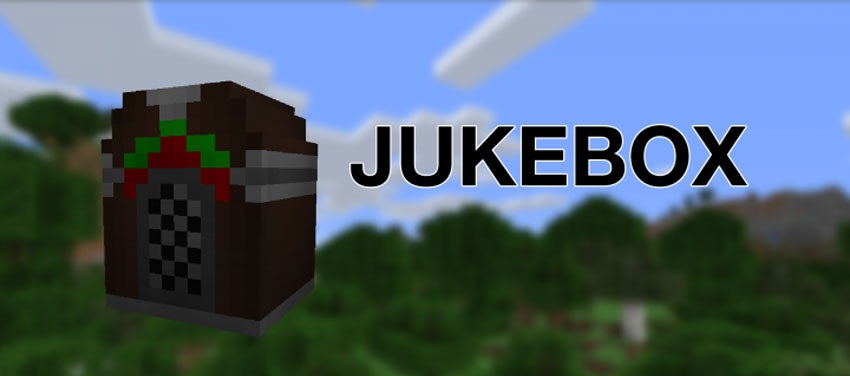 If you like to have a good time and enjoy music, we invite you to use Better Jukebox for Minecraft. This unique add-on allows you to take advantage of some new features, as well as significantly improve the musical component of your adventure. You just have to create a jukebox and then evaluate all its functionality.
If you like to have a good time and enjoy music, we invite you to use Better Jukebox for Minecraft. This unique add-on allows you to take advantage of some new features, as well as significantly improve the musical component of your adventure. You just have to create a jukebox and then evaluate all its functionality.
The main thing is to just keep a close eye on all the available benefits and enjoy the new content. What’s more, the author has added several settings that allow you to change the sound range, music repertoire, etc. Remember to use all the new features and enjoy the musical atmosphere of your game!
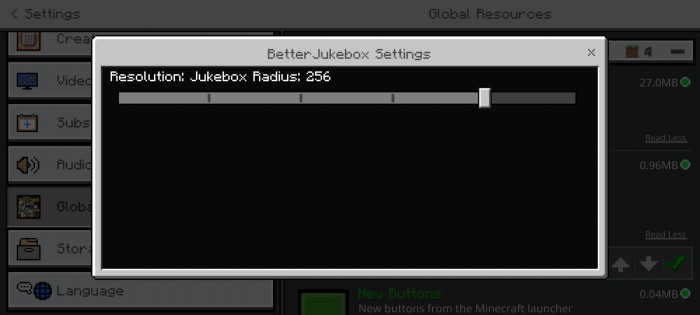
How to install a texture pack:
First step: download the texture pack from the link below.
Second step: Unpack the downloaded archive and copy the Better Jukebox folder to games\com.mojang\resource_packs (if this folder does not exist, create it yourself)
Third step: in the game, go to Settings, next to the Texture Sets label, there will be the Manage button, click on it. In the left list, there will be the copied texture pack, click on it to make it the first in the right list.




Comments (0)