Clear Vanilla for Minecraft Pocket Edition 1.18
 Clear Vanilla for Minecraft is a large collection of updated textures that introduce numerous new design options. The author of this add-on has redesigned a wide variety of visual elements to make the look smoother.
Clear Vanilla for Minecraft is a large collection of updated textures that introduce numerous new design options. The author of this add-on has redesigned a wide variety of visual elements to make the look smoother.
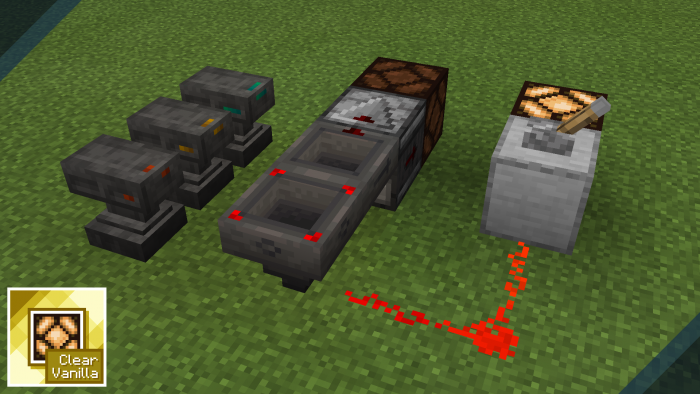
Now, these elements are ready to please you with a variety of well-designed details, small adjustments, and many other benefits. You only have to make proper use of your abilities and try to gain a lot of new experiences. Please pay attention not only to a variety of technical elements but also to blocks that will look many times better. Do not hesitate to install this pack and finally achieve the desired result.
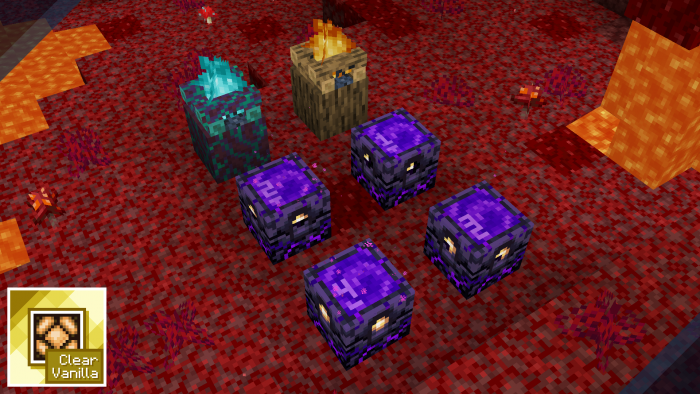
How to install a texture pack:
First step: download the texture pack from the link below.
Second step: Unpack the downloaded archive and copy the Clear Vanilla folder to games\com.mojang\resource_packs (if this folder does not exist, create it yourself)
Third step: in the game, go to Settings, next to the Texture Sets label, there will be the Manage button, click on it. In the left list, there will be the copied texture pack, click on it to make it the first in the right list.




Comments (0)