Combat Plus for Minecraft Pocket Edition 1.18
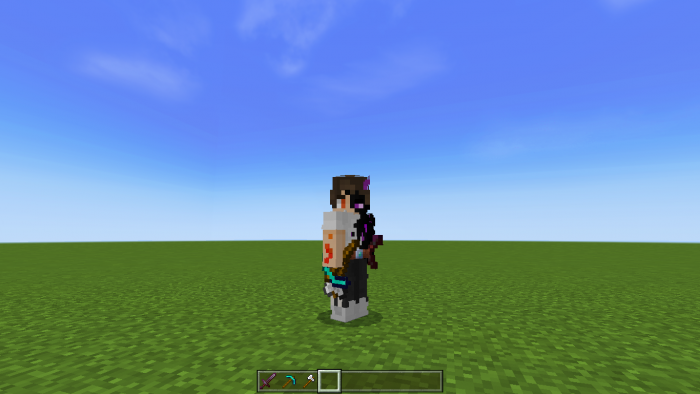 Have you heard about the Toolbelt modification? It is a rather useful mod that gives the player a belt. You can use this belt to store swords, bows, shields, and other items. And all of them will be beautifully displayed on the character.
Have you heard about the Toolbelt modification? It is a rather useful mod that gives the player a belt. You can use this belt to store swords, bows, shields, and other items. And all of them will be beautifully displayed on the character.

If you don’t want to install any mod packs but would not refuse to get the same additions, you can simply install Combat Plus for Minecraft PE 1.18, which will allow you to do so. This resource pack will allow you to wear accessories that will be displayed on the character. You only need to put these items into your inventory. Each type of item is displayed in a certain part of the character. For example, the sword is displayed on the right side of the player, right at hand. However, the trident, arrows, and shield occupy the player’s back.
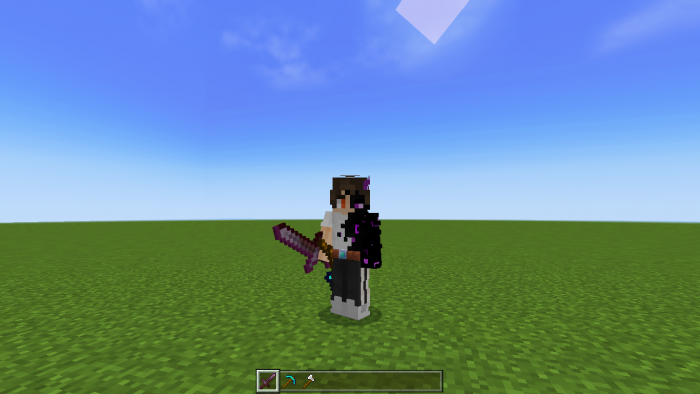
How to install a texture pack:
First step: download the texture pack from the link below.
Second step: Unpack the downloaded archive and copy the Combat Plus folder to games\com.mojang\resource_packs (if this folder does not exist, create it yourself)
Third step: in the game, go to Settings, next to the Texture Sets label, there will be the Manage button, click on it. In the left list, there will be the copied texture pack, click on it to make it the first in the right list.




Comments (0)