Cyber Craft for Minecraft Pocket Edition 1.18
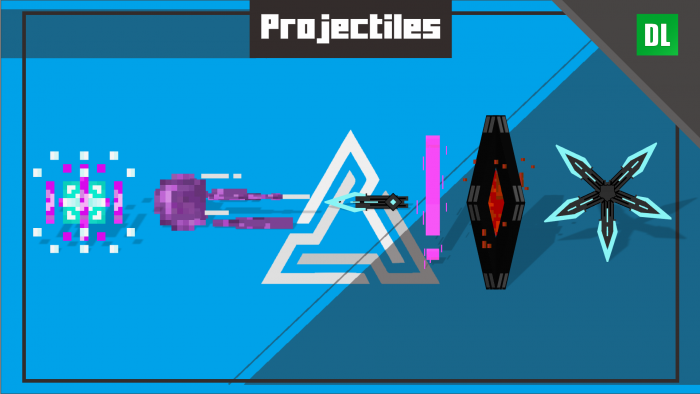 You probably like brand-new visual improvements that can help you succeed in your adventure. To do that, you only have to take advantage of Cyber Craft for Minecraft. These new textures will help you achieve a good result and eventually enjoy every moment of your battle.
You probably like brand-new visual improvements that can help you succeed in your adventure. To do that, you only have to take advantage of Cyber Craft for Minecraft. These new textures will help you achieve a good result and eventually enjoy every moment of your battle.

With this texture pack, most of the weapons will get a completely new look, which will surely please the fans of aesthetics. Finally, you can take a whole new look at your new opportunities and do your best to make the world look better. It remains to wish you good luck and all the best in your adventure!

How to install a texture pack:
First step: download the texture pack from the link below.
Second step: Unpack the downloaded archive and copy the Cyber Craft folder to games\com.mojang\resource_packs (if this folder does not exist, create it yourself)
Third step: in the game, go to Settings, next to the Texture Sets label, there will be the Manage button, click on it. In the left list, there will be the copied texture pack, click on it to make it the first in the right list.




Comments (0)