DarkModeLite for Minecraft Pocket Edition 1.18
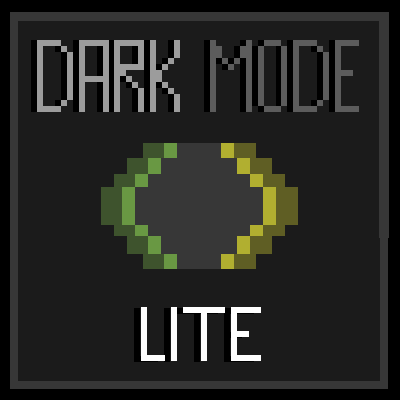 If you prefer dark themes, you will surely need to install the Dark Mode Lite textures for Minecraft 1.18 PE, which can transform the game and add a lot of dark elements to the interface. The pack will change the background screen saver in the launcher, as well as add a new bar for armor, hunger, and experience.
If you prefer dark themes, you will surely need to install the Dark Mode Lite textures for Minecraft 1.18 PE, which can transform the game and add a lot of dark elements to the interface. The pack will change the background screen saver in the launcher, as well as add a new bar for armor, hunger, and experience.

This will update the buttons and other minor elements of the game. To sum up, the texture pack can seriously transform the Minecraft launcher and will be perfect for those who love dark themes. Finally, these options have reached the cubic world.

How to install a texture pack:
First step: download the texture pack from the link below.
Second step: Unpack the downloaded archive and copy the DarkModeLite folder to games\com.mojang\resource_packs (if this folder does not exist, create it yourself)
Third step: in the game, go to Settings, next to the Texture Sets label, there will be the Manage button, click on it. In the left list, there will be the copied texture pack, click on it to make it the first in the right list.




Comments (0)