Distinguishable Blue Axolotl for Minecraft Pocket Edition 1.18
 Cannot find the blue axolotl? Have you been unsuccessful so far? If so, install the Distinguishable Blue Axolotl texture pack for Minecraft 1.18 PE, which will automatically change the appearance of the blue axolotl to green.
Cannot find the blue axolotl? Have you been unsuccessful so far? If so, install the Distinguishable Blue Axolotl texture pack for Minecraft 1.18 PE, which will automatically change the appearance of the blue axolotl to green.
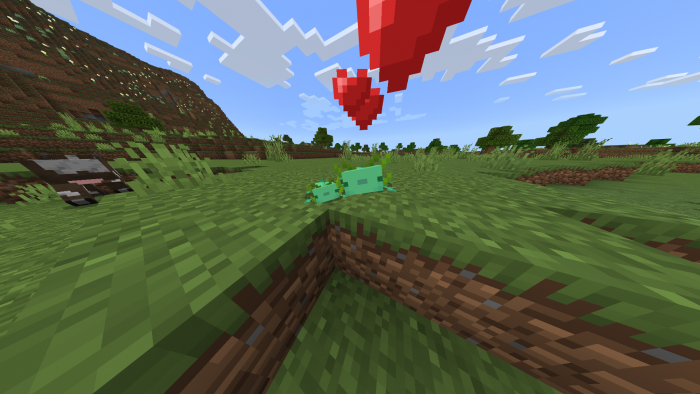
In this case, you will be able to distinguish this rarest fish from others in the mobile version of Minecraft. Unfortunately, it is even more difficult to do this on a small screen since the blue color does not stand out much. So, the developers of this texture pack came up with their design. What’s more, you can find an axolotl, move it home, and then put other textures back.
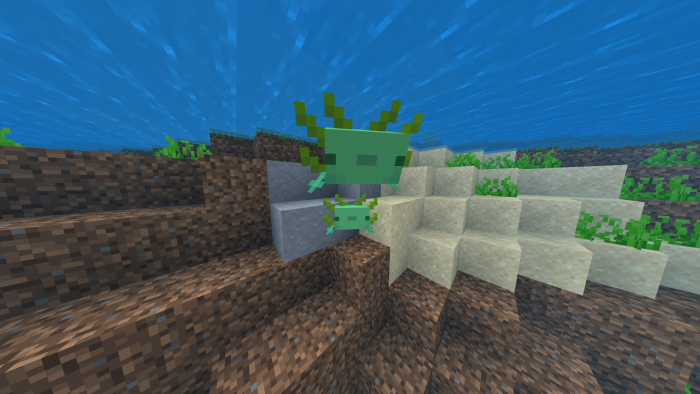
How to install a texture pack:
First step: download the texture pack from the link below.
Second step: Unpack the downloaded archive and copy the Distinguishable Blue Axolotl folder to games\com.mojang\resource_packs (if this folder does not exist, create it yourself)
Third step: in the game, go to Settings, next to the Texture Sets label, there will be the Manage button, click on it. In the left list, there will be the copied texture pack, click on it to make it the first in the right list.




Comments (0)