Emulation Story for Minecraft Pocket Edition 1.18
 Would you like to make the game world look almost exactly like the real world? If you like beautiful high-resolution textures and do not care about the performance, we invite you to install Emulation Story for Minecraft PE 1.18, which will make your world look truly realistic. There are currently 64 block textures available in the free version.
Would you like to make the game world look almost exactly like the real world? If you like beautiful high-resolution textures and do not care about the performance, we invite you to install Emulation Story for Minecraft PE 1.18, which will make your world look truly realistic. There are currently 64 block textures available in the free version.
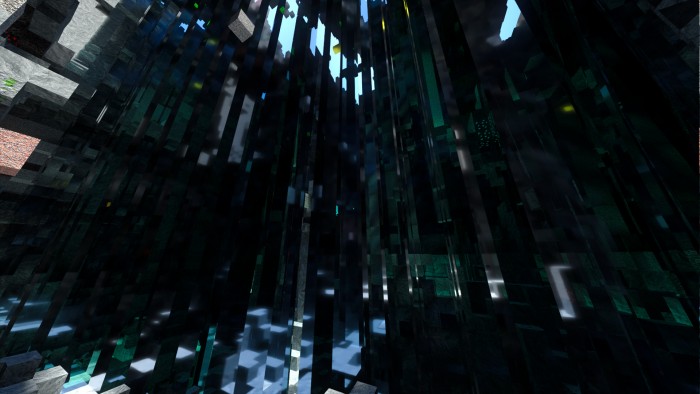
The author changes only the blocks that are commonly used in the game world. Later, the author plans to add textures for another 128 blocks so that you can fully enjoy the game world. In addition to blocks, the full-version resource pack also improves many items. However, this version is paid. But if you want to change all the textures, it is worth it. The free version of the resource pack will also continue to update, thus allowing you to enjoy new textures. This texture pack is quite demanding since the texture resolution is 256 pixels, which is much higher than the standard.
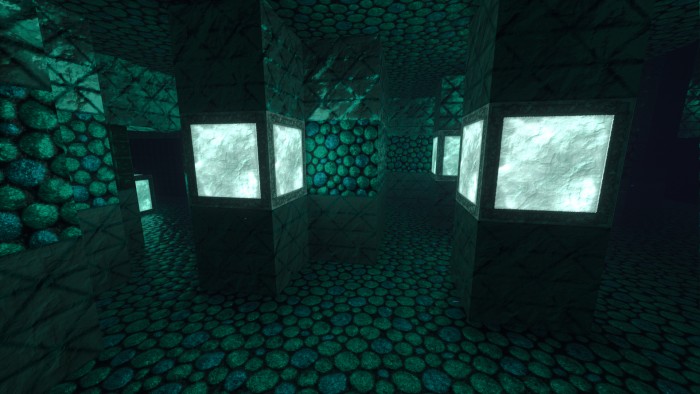
How to install a texture pack:
First step: download the texture pack from the link below.
Second step: Unpack the downloaded archive and copy the Emulation Story folder to games\com.mojang\resource_packs (if this folder does not exist, create it yourself)
Third step: in the game, go to Settings, next to the Texture Sets label, there will be the Manage button, click on it. In the left list, there will be the copied texture pack, click on it to make it the first in the right list.




Comments (0)