Enhanced Fog With Care for Minecraft Pocket Edition 1.18
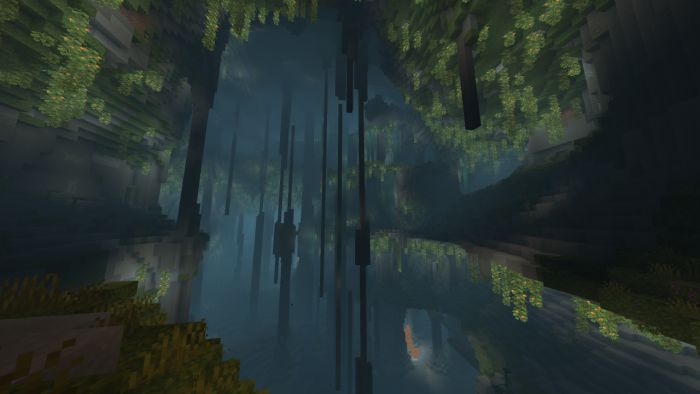
Have you ever dreamed of transforming your gaming environment? In this case, we invite you to install Enhanced Fog With Care for Minecraft. With this unique texture pack, you can check out a new level of graphic design, which will transform fog, water, lighting, and other elements.
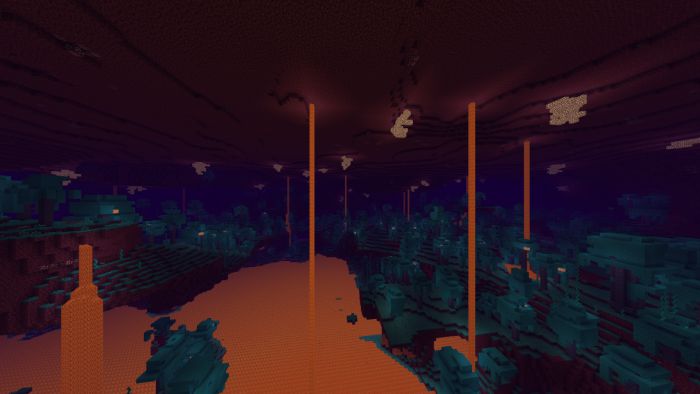
Traveling through the gaming environment will be much more exciting and visually pleasing. The main thing is to take your time and immerse yourself in the improved game atmosphere. Please note that some places will become much darker, which is good news. Therefore, you can embark on an unforgettable adventure and enjoy your future game.
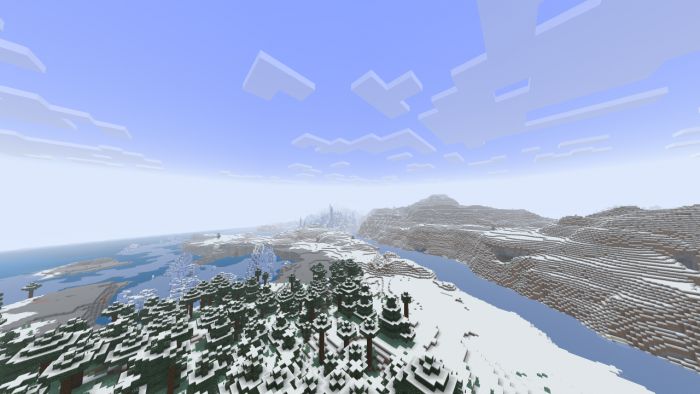
Installing Enhanced Fog With Care:
The first step is to run the downloaded file and import the addon/texture into MCPE.
Second step: open Minecraft Pocket Edition and go to the settings of the world.
Third step: install the imported resource sets and add-ons for the world.
Step four: select the imported resource packages/add-on in each section and restart the mobile client.




Comments (0)