EverythingCubes for Minecraft Pocket Edition 1.18
 Travel and adventure are always good, especially if you can influence their atmosphere and originality. We invite you to use Everything Cubes for Minecraft, which will allow you to achieve a great result without any problems, as well as set off to explore the new style of the world.
Travel and adventure are always good, especially if you can influence their atmosphere and originality. We invite you to use Everything Cubes for Minecraft, which will allow you to achieve a great result without any problems, as well as set off to explore the new style of the world.

The environment will remain cubic, but you will perceive it in a completely new way. The author has changed a large number of textures, so you are guaranteed to enjoy every moment of your adventure. Be careful, and you will certainly find out what the peculiarity of this visual improvement is.
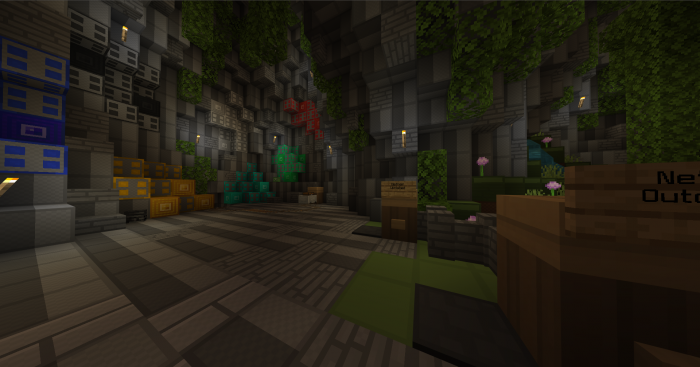
How to install a texture pack:
First step: download the texture pack from the link below.
Second step: Unpack the downloaded archive and copy the EverythingCubes folder to games\com.mojang\resource_packs (if this folder does not exist, create it yourself)
Third step: in the game, go to Settings, next to the Texture Sets label, there will be the Manage button, click on it. In the left list, there will be the copied texture pack, click on it to make it the first in the right list.




Comments (0)