Frozen for Minecraft Pocket Edition 1.18
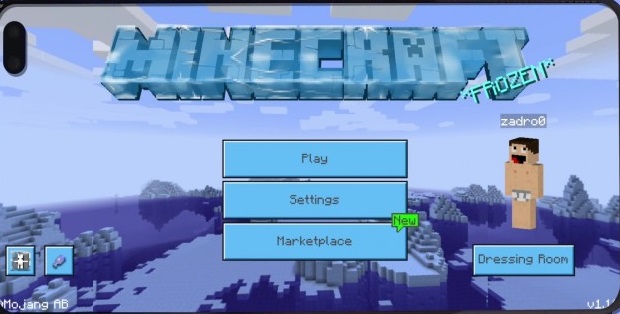 Have you ever tried the winter style of Minecraft? Not yet? Hurry up to install Frozen for Minecraft 1.18 PE. This texture pack will freeze your game world in one click and completely change how it looks on your smartphone.
Have you ever tried the winter style of Minecraft? Not yet? Hurry up to install Frozen for Minecraft 1.18 PE. This texture pack will freeze your game world in one click and completely change how it looks on your smartphone.

The pack will change not only the main menu but also all kinds of icons, for example, quick access cells, health, armor, and hunger bars. What’s more, some inventory items will also change, and the game will get a completely new look. Be sure to try this texture pack if you love winter-themed games.

How to install a texture pack:
First step: download the texture pack from the link below.
Second step: Unpack the downloaded archive and copy the Frozen folder to games\com.mojang\resource_packs (if this folder does not exist, create it yourself)
Third step: in the game, go to Settings, next to the Texture Sets label, there will be the Manage button, click on it. In the left list, there will be the copied texture pack, click on it to make it the first in the right list.




Comments (0)