Glazin 8x for Minecraft Pocket Edition 1.18
 The Glazin 8x texture pack for Minecraft 1.18 PE is a lightweight and simplified design option, where there are no saturated colors or shades. Each block and item is moderately redesigned. The pack adds two styles, i.e. minimalism and retro.
The Glazin 8x texture pack for Minecraft 1.18 PE is a lightweight and simplified design option, where there are no saturated colors or shades. Each block and item is moderately redesigned. The pack adds two styles, i.e. minimalism and retro.

This is what changes the atmosphere of Minecraft, so you will have to get used to this style. The texture option is great for servers where there are a large number of players. Different types of buildings will look cool. This includes houses, cathedrals, and pixel art. Despite the low resolution (8*8 pixels), the quality of the textures is not bad.
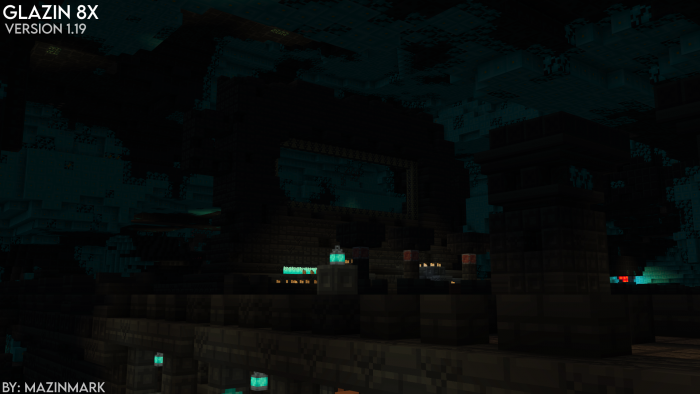
How to install a texture pack:
First step: download the texture pack from the link below.
Second step: Unpack the downloaded archive and copy the Glazin 8x folder to games\com.mojang\resource_packs (if this folder does not exist, create it yourself)
Third step: in the game, go to Settings, next to the Texture Sets label, there will be the Manage button, click on it. In the left list, there will be the copied texture pack, click on it to make it the first in the right list.




Comments (0)