Grass & Dirt Swap for Minecraft Pocket Edition 1.18
 Grass & Dirt Swap for Minecraft 1.18 PE is a small texture pack, which adds only a few important changes: now grass and dirt will have slightly different texture options. They will become contrasting, dark, and good-looking.
Grass & Dirt Swap for Minecraft 1.18 PE is a small texture pack, which adds only a few important changes: now grass and dirt will have slightly different texture options. They will become contrasting, dark, and good-looking.
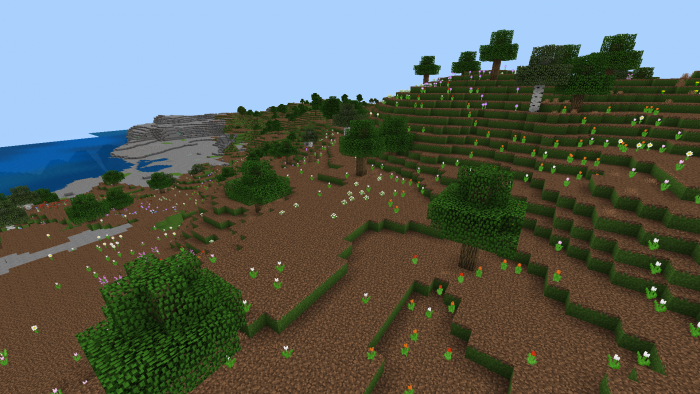
What’s more, they will perfectly display the surface of the biome on a mobile device. The textures will make the game more attractive, the graphics will be improved, and all other items and the world will become more saturated due to such changes. To evaluate this pack, just look at a couple of screenshots, and then add it to your game world.
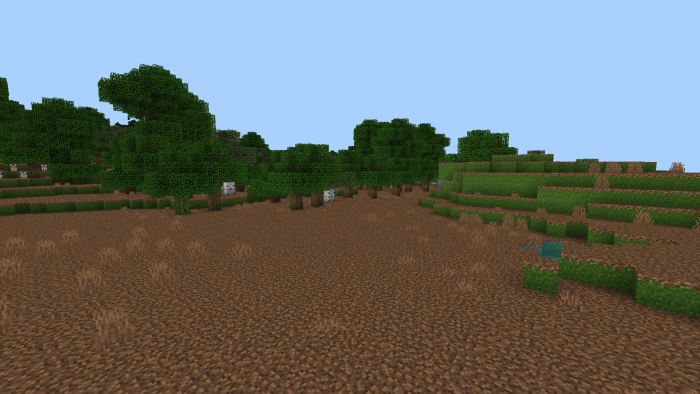
How to install a texture pack:
First step: download the texture pack from the link below.
Second step: Unpack the downloaded archive and copy the Grass & Dirt Swap folder to games\com.mojang\resource_packs (if this folder does not exist, create it yourself)
Third step: in the game, go to Settings, next to the Texture Sets label, there will be the Manage button, click on it. In the left list, there will be the copied texture pack, click on it to make it the first in the right list.




Comments (0)