Grimdark Battlepack for Minecraft Pocket Edition 1.18
 We continue to collect unique modifications related to the ability to improve the game textures. Therefore, we invite you to pay attention to Grimdark Battlepack for Minecraft. The main feature of this unique texture pack is that it allows you to use various thematic improvements that will affect the appearance of blocks, different items, and the overall gaming environment.
We continue to collect unique modifications related to the ability to improve the game textures. Therefore, we invite you to pay attention to Grimdark Battlepack for Minecraft. The main feature of this unique texture pack is that it allows you to use various thematic improvements that will affect the appearance of blocks, different items, and the overall gaming environment.
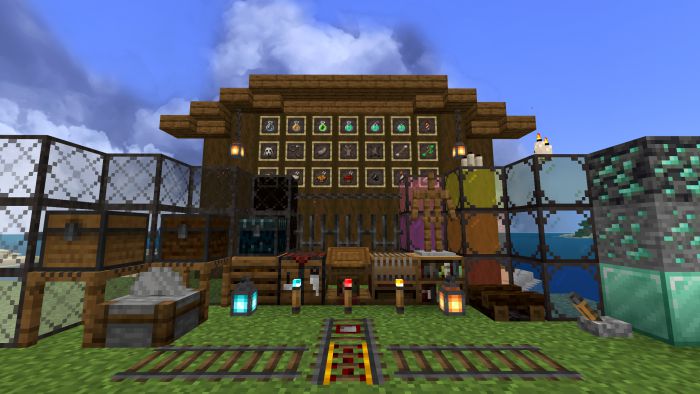
This approach will surely delight you with details, unusual features, and other improvements. The main thing is to study the entire mod pack and do your best to achieve an excellent result. We wish you good luck and a pleasant pastime!

Installing Grimdark Battlepack:
The first step is to run the downloaded file and import the addon/texture into MCPE.
Second step: open Minecraft Pocket Edition and go to the settings of the world.
Third step: install the imported resource sets and add-ons for the world.
Step four: select the imported resource packages/add-on in each section and restart the mobile client.




Comments (0)