Invisible Tweaks for Minecraft Pocket Edition 1.18
 Tired of the weather in Minecraft? Or maybe you’re just bored of a certain biome and its weather conditions, for example, winter? Use the Invisible Tweaks texture pack for Minecraft 1.18 PE to refine these effects so that they don’t annoy your eyes.
Tired of the weather in Minecraft? Or maybe you’re just bored of a certain biome and its weather conditions, for example, winter? Use the Invisible Tweaks texture pack for Minecraft 1.18 PE to refine these effects so that they don’t annoy your eyes.

The snowfalls become less intense, and you can get rid of some particles. So, this resource pack is suitable for Pocket Edition since your mobile version will become more convenient. This is especially relevant if you don’t have access to creative mode.
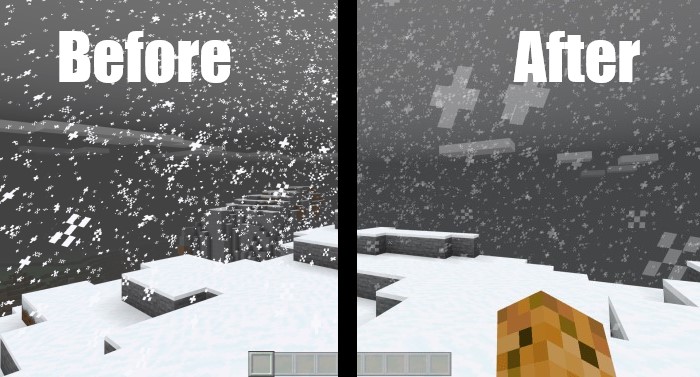
How to install a texture pack:
First step: download the texture pack from the link below.
Second step: Unpack the downloaded archive and copy the Invisible Tweaks folder to games\com.mojang\resource_packs (if this folder does not exist, create it yourself)
Third step: in the game, go to Settings, next to the Texture Sets label, there will be the Manage button, click on it. In the left list, there will be the copied texture pack, click on it to make it the first in the right list.




Comments (0)