Midnight Netherite for Minecraft Pocket Edition 1.18
 Don’t you think that the texture of netherite armor, weapons, and tools looks quite gloomy for the vanilla world? Would you like to slightly embellish these items and make them look a little brighter?
Don’t you think that the texture of netherite armor, weapons, and tools looks quite gloomy for the vanilla world? Would you like to slightly embellish these items and make them look a little brighter?

We invite you to install Midnight Netherite for Minecraft PE 1.18, which will surely cope with this task. All netherite items have the same burgundy color. The author has also slightly changed the netherite fragments so that they match the new color scheme of this valuable item. So, feel free to download this add-on if you want to experience all the beauty of the new netherite. Its textures look brighter than ever, so they blend better with the game world.
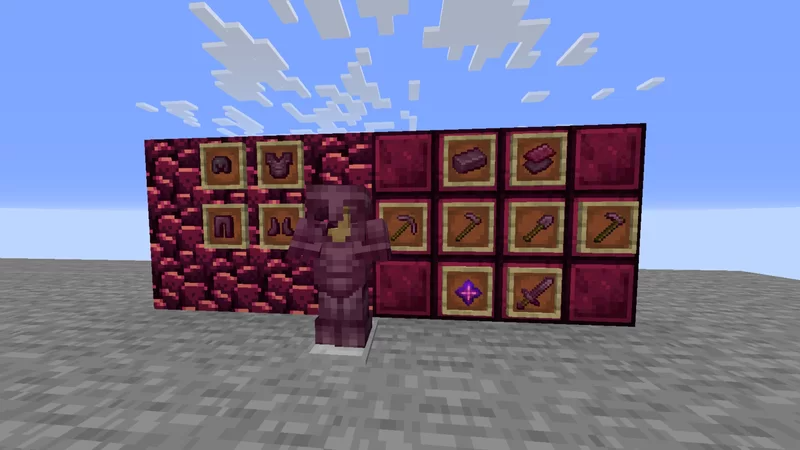
How to install a texture pack:
First step: download the texture pack from the link below.
Second step: Unpack the downloaded archive and copy the Midnight Netherite folder to games\com.mojang\resource_packs (if this folder does not exist, create it yourself)
Third step: in the game, go to Settings, next to the Texture Sets label, there will be the Manage button, click on it. In the left list, there will be the copied texture pack, click on it to make it the first in the right list.




Comments (0)