Minecraft 3D for Minecraft Pocket Edition 1.18
 The Minecraft 3D texture pack for Minecraft 1.18 PE will completely change the game world and all the blocks by adding 3D models for each of them. Thanks to 3D models and pixels, the graphics will become more saturated and lively, as if you are using full-fledged shaders.
The Minecraft 3D texture pack for Minecraft 1.18 PE will completely change the game world and all the blocks by adding 3D models for each of them. Thanks to 3D models and pixels, the graphics will become more saturated and lively, as if you are using full-fledged shaders.
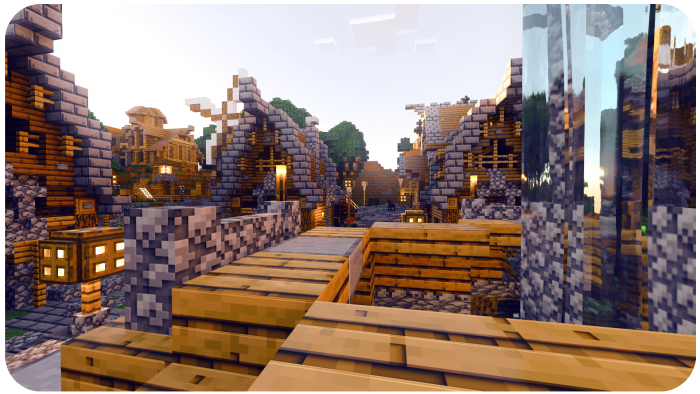
The pack changes almost everything, from regular blocks to various items, plants, and decorative elements of the game. The texture pack works correctly on almost all mobile devices, so you don’t have to worry about performance and FPS drops.
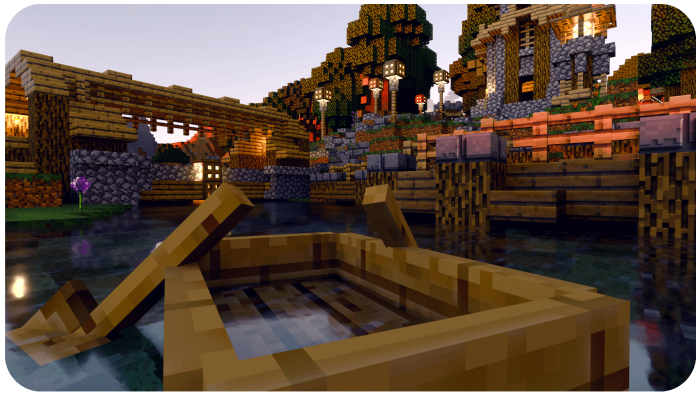
How to install a texture pack:
First step: download the texture pack from the link below.
Second step: Unpack the downloaded archive and copy the Minecraft 3D folder to games\com.mojang\resource_packs (if this folder does not exist, create it yourself)
Third step: in the game, go to Settings, next to the Texture Sets label, there will be the Manage button, click on it. In the left list, there will be the copied texture pack, click on it to make it the first in the right list.




Comments (0)