One Pixel for Minecraft Pocket Edition 1.18
![]() One Pixel for Minecraft is a bright representative of a radical change in the game environment. With this texture pack, you can turn almost every component of your game world into one pixel. That will change the virtual world, lowering the graphics level and maximizing the performance.
One Pixel for Minecraft is a bright representative of a radical change in the game environment. With this texture pack, you can turn almost every component of your game world into one pixel. That will change the virtual world, lowering the graphics level and maximizing the performance.
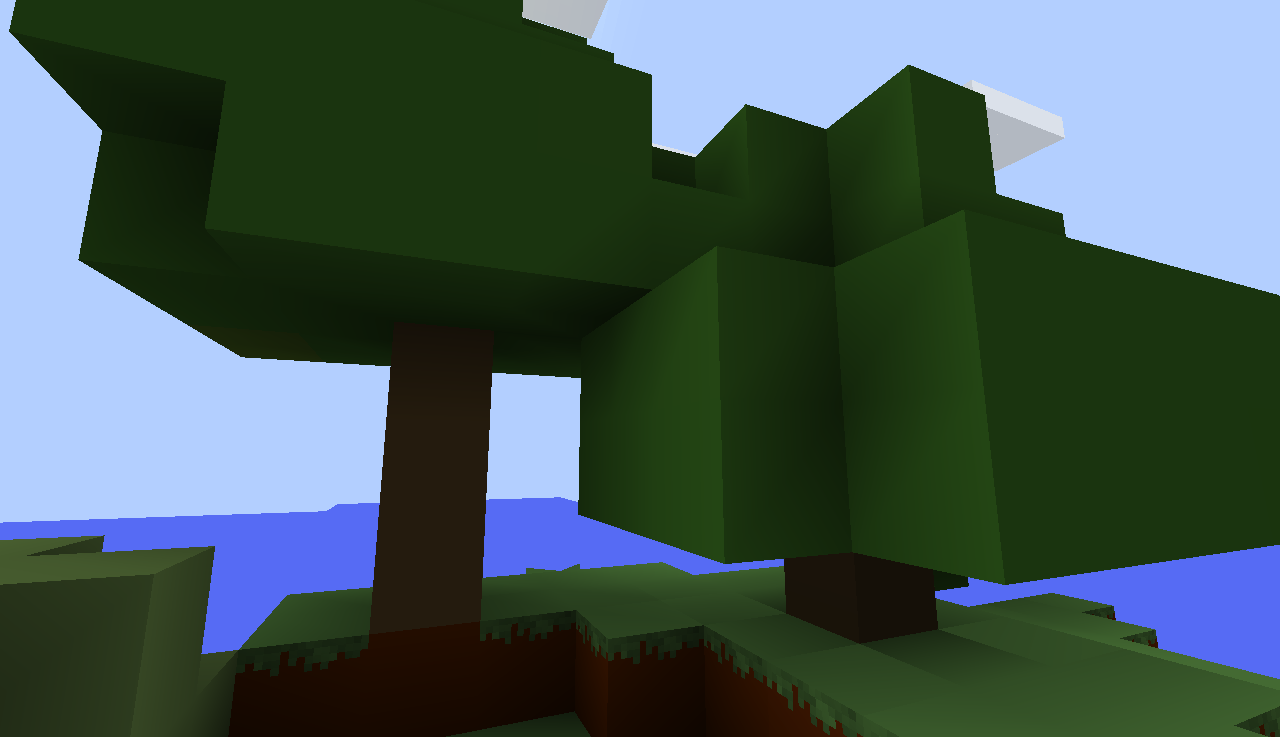
In any case, you should be ready for new challenges and do your best to achieve an excellent result in your adventure. Please don’t rush to conclusions before you explore the environment and analyze the situation. Remember that even visual degradations can sometimes be helpful. We wish you good luck and all the best in your future game!
![]()
Installing One Pixel:
The first step is to run the downloaded file and import the addon/texture into MCPE.
Second step: open Minecraft Pocket Edition and go to the settings of the world.
Third step: install the imported resource sets and add-ons for the world.
Step four: select the imported resource packages/add-on in each section and restart the mobile client.




Comments (0)